For the music that I have purchased, I want all of the metadata: the MP3s, the album art, the BPM data, the liner notes, the lyrics, the tablatures, the recording dates, the release dates, the artist’s history, etc. Today, I can’t get all of the metadata from a single source.
![]()
Today is primary election day in Massachusetts. So I thought it was a good time to give a politics-inspired business lesson to the entertainment industry. Recalling James Carville’s “It’s the economy, stupid” strategic message in support of Bill Clinton’s 1992 presidential campaign, this piece is entitled “It’s the metadata, stupid.” (For the record, I have never been – and never plan to be – a member of either major political party in this country.)
Entrepreneurs and rebels are working overtime to create or acquire the entertainment they want, such as metadata-rich DRM-free music. The music industry, on the other hand, is focusing on dragging its feet, fighting technology, and suing its customers rather than creating the products that they want to buy.
I Want Candy: What I’d Like To Do Today (But Can’t Easily)
Here are a few things that I’d like to do but can’t easily do on iTunes, MSN Music, Rhapsody, Napster or any other online music store:
- I graduated from MIT and met my future wife in 1988, so it was a pretty good year. I should be able to search for the top songs from 1988 and purchase them.
- I should be able to search for power ballads or dance tunes based on how many beats per minute the song has.
- I should be able to browse album art, lyrics, and liner notes for all of my music.
- I should be able to find artists that were the forerunners or descendants of a particular artist (e.g. The Beatles begat Wings, The Police begat Sting).
- I should be able to purchase a CD with both CD audio tracks and MP3 files.
I Got A Rock: What We Have Instead
But I can’t do what I want to do. So here’s what we have instead.
- We have the recording industry suing its customers for file sharing <http://www.eff.org/IP/P2P/?f=riaa-v-thepeople.html>
- We have the recording industry sending a cease and desist letter to the developer of pearLyrics, software that automates the process of adding lyrics to iTunes tracks <http://www.eff.org/deeplinks/archives/004246.php>.
- We have software for converting CD audio into MP3 tracks (aka “ripping”), but not all MP3 tracks are created equal.
- We have Usenet newsgroups, peer-to-peer (P2P) networks, MP3 blogs, and MySpace for finding and sharing music (with varying degrees of legality).
- We have DRM-encumbered music purchased from one place that we can’t play in another place.
Do-It-Yourself Musical Metadata
If you want good digital audio, then you’re going to have to create it yourself, and you’re going to have to know what you’re doing. High quality digital audio is generally not available online, and most CD ripping software defaults to giving low-quality audio. The quality of a lossy digital music file, such as an MP3, depends on the sampling rate (I prefer 44.1 KHz), resolution (I prefer 16 bits), channels (I prefer 2 for stereo), and other encoding options (I prefer VBR over CBR). In my experience, I can tell the difference between 128 Kbps tracks (like those you can get on iTunes) and CD audio, but not between 256 Kbps and CD audio. For a primer on digital audio, see the article “An Introduction to Compressed Audio with Ogg Vorbis” by Graham Mitchell <http://grahammitchell.com/writings/vorbis_intro.html> and the book “The MP3 and Internet Audio Handbook: Your Guide to the Digital Music Revolution” (sample chapter available online <http://www.teamcombooks.com/mp3handbook/11.htm>).
“The MP3 and Internet Audio Handbook: Your Guide to the Digital Music Revolution: by Bruce Fries and Marty Fries.
If you want lyrics for your MP3s, then you are going to have to plow through popup and banner ads on the zillions of guitar tabs (tablature) websites out there. Good luck finding lyrics and chords on one site that are both accurate and readable.
If you want to create a playlist that starts with slow songs and finishes with fast songs, then be prepared to be frustrated. If you want to add BPM (beats per minute) data to your iTunes tracks, then you can use the free program MixMeister BPM Analyzer for Windows <http://www.mixmeister.com/download_freestuff.html>. But if you try to import those files into a Macintosh, then don’t be surprised to see that the BPM data no longer makes sense.
If you want to use iTunes to add missing album art to your iTunes tracks, then be prepared for a lot (10% in my case) of the data not to be available. If you’re using other software to add album art <http://www.lifehacker.com/software/album-art/>, then be prepared for the size and resolution of each piece of album art to vary. And for lots of it not to be available. (Kudos to Apple for adding this functionality in iTunes 7, but we’ve still got a long way to go.)
If you want to find music recorded in a particular decade, then good luck to you. iTunes and the rest generally use the date that a song was released rather than when it was recorded. The album “Live at the BBC” by The Beatles was released in 1994 but was definitely recorded in the 1960s. I want both pieces of data so I can create smart playlists that are, in fact, smart.
“Live at the BBC” by The Beatles.
If you want to bypass the DRM <http://www.lifehacker.com/software/drm/> on music that you’ve purchased so that, for example, you can stream iTunes tracks to your networked TiVo, then be prepared to waste more money on blank CDs so you can do the burn-and-rip method of getting rid of the DRM. But be prepared to lose your album art and to have your track data (e.g. song 1 of 12) screwed up for your newly created MP3s.
A picture is worth a thousand words. This picture (from an article entitled “Free Your Music: How to Convert Digital Audio Files” <http://digitalmedia.oreilly.com/2006/02/08/how-to-convert-digital-audio-files.html>) is particularly good:
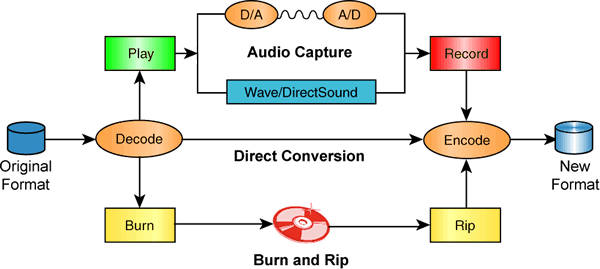
In short, there are three methods of converting music files from one format to another:
1) encode/decode (using iTunes or some other software transcoder)
2) burn/rip (using CDs)
3) play/record (using Audacity or some other audio recording software)
Apple’s FairPlay DRM only prevents #1 (which is one reason why DRM is pretty silly). Presumably #2 could be done with a “virtual CD” drive (i.e. software that emulates the burn/rip process, thereby saving you the extra $1 for the CD that you’ll likely end up throwing away), but I have no experience with this. I suspect that Apple’s FairPlay DRM would try to prevent this as well.
Just Wait Until Next Decade
Unfortunately, we are living in the dark age of the Internet. Technology will continue to improve but one thing will remain the same. There will only be one source for creative new music: the artists themselves. Only the artists can create new music, new data. Sell us the data and the metadata, we really do want to buy it. “Rip all you want, we’ll make more” ought to be the tagline for the music industry. Spare us the time sink of the do-it-yourself approach and we’ll gladly pay a fair price for it. Give us a fair price, not FairPlay. Hopefully someday we will look back on the first decade of the 21st century (whatever it is called – the aughts, the naughts, the zeros?) and wonder why we had to work so hard to get the entertainment experience that we wanted. And why the entertainment industry was so reluctant to sell it to us.
It’s the metadata, stupid.



It’s The #Metadata, Stupid… http://is.gd/eIId
Just spent $47.10 to upgrade 157 songs on iTunes to DRM-free format. Totally worth it to me: http://is.gd/eIId
@LawProf How to free your music from DRM. See drawing: http://is.gd/eIId
I agree with the ethos of the post – when is the music industry going to give the consumer what they want. Why do we have to put up with a lack of artwork and lyrics when we are still being charged or the product
Erik;
Look at this list of software. I realize you post is old, but somehow I came across it at the same time I came across this link:
http://www.gracenote.com/prof/partners/software/players.html?OS=win&win_version=&mac_version=OS+X&nix_version=&type=all&langs=&payment=&x=49&y=14
Fred
I totally agree with your position on the digital music experience. We lost something when we swithced from tapes and CDs. It would be great to have all of that stuff back.
Soundcrank has a plug-in that helps with the meta data issue. It can download album art and lyrics for the songs in your iTunes library. Right now they only have a Windows version available but they are working on a Mac version. It’s a free download at http://www.soundcrank.com.