There are lots of software packages available to novices and experts who want to create professional web sites. But what if you want to update an existing site rather than creating one from scratch? I tested NetObjects Fusion MX, Macromedia HomeSite 5, and Adobe GoLive 6.0 to find out if I could update my web site in two hours or less.
By Erik J. Heels
First published 11/1/2002; Law Practice Management magazine, “nothing.but.net” column; American Bar Association
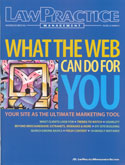 My web site has had essentially the same look-and-feel since it first went online in 1997. Back then, there was little software for creating web pages or for managing web sites. Today, web publishing software is widely available. So I wanted to see if it was possible to use web publishing software to redesign my web site without having to hire a designer. Since time is money, I gave each software program only two hours of my time to win me over – or not.
My web site has had essentially the same look-and-feel since it first went online in 1997. Back then, there was little software for creating web pages or for managing web sites. Today, web publishing software is widely available. So I wanted to see if it was possible to use web publishing software to redesign my web site without having to hire a designer. Since time is money, I gave each software program only two hours of my time to win me over – or not.
My Requirements
Before embarking on my web redesign project, I defined what I was trying to achieve.
First, I wanted my web site to be portable so that it could be managed and updated by another software package in the future. In other words, I did not want software that would lock me in to a particular operating system, vendor, or technology.
Second, I wanted software that was database-like. Most web sites have common elements such as headers and footers. I wanted to be able to do intelligent functions across my entire web site such as spell checking, link checking, and searching/replacing.
Third, I wanted software that was easy to use. Changing the look and feel of a web site should be as simple as changing the look and feel of a PowerPoint presentation. I should not have to read manuals or consult help files.
NetObjects Fusion MX
NetObjects Fusion MX (http://www.netobjects.com/) allows users to create web sites without having the worry about the underlying HTML. Most page editing is done in a WYSIWYG environment. In Fusion, a page consists of a Layout area and a MasterBorder area. MasterBorders contain objects that appear on multiple pages, such as navigation bars, headers, and footers. And the Layout area contains text and other elements that are unique to each page.
I tried to import my existing web site (by selecting “New Site / From Existing Web Site” from the “File” menu) from the web. Unfortunately, this feature does not recognize virtual subhosting (a widespread practice that allows multiple web sites to exist on the same physical sever with the same IP address), so instead of importing my web site, Fusion imported my web hosting provider’s web site. Fortunately, I was able to import my existing web site from the copy that I keep on my hard disk.
I was hopeful that Fusion would recognize the similarities of the pages on my web site and put at least the identical items such as the footer into the MasterBorder area, but my hopes were dashed. Fusion put every element from every page into the Layout area. So in order for me to create a standard footer across all pages, I would first have to cut and paste my existing footer into the MasterBorder area on one page and then delete it from the Layout area on all of the other pages. I have 140 pages on my site, and I really didn’t want to make this change manually for all 140 pages. Also, Fusion does have a spell checker, but it only checks one page at a time.
Fusion has 27 pre-defined styles, and it is easy to quickly change the look and feel of your site using these styles. Banners (for use as page titles) and navigation bars can also be added quickly to all pages by adding these elements to the MasterBorder. Fusion is a good choice for novice users who want to create good looking web sites quickly but who don’t want to get involved with coding, and the $89 price makes Fusion a good value. The major downside of Fusion – and a tradeoff for its ease of use – is that it creates rather messy HTML (lots of nested tables), which makes websites generated in Fusion difficult to edit with other software.
Macromedia HomeSite 5
When I tried to import my web site into Macromedia HomeSite (http://www.macromedia.com/), I was able to import and edit my site’s home page but not the other pages. After poking around for a few minutes, I realized that what I really wanted to do was create a new “project,” which is a group of files. Every time I tried to create a new project, however, I encountered a “Class not Registered” error that prevented the project from being created.
I eventually searched the customer support pages on Macromedia’s web site (http://webforums.macromedia.com/homesite/) for “Class not Registered” and found over 50 messages about this problem dating back to September 2001. It turns out that there is a known bug in Macromedia’s install program that causes this problem. Unfortunately, I spent the entire 2 hours that I’d allocated to testing HomeSite tracking down this known bug.
Adobe GoLive 6.0
With Adobe GoLive (http://www.adobe.com/), I was able to quickly import my existing web site from my hard disk (by selecting “New Site” from the “File” menu). GoLive presented information about my site in a logical easy-to-use format.
GoLive lets you save web pages as templates and then apply the design of one page to your entire web site. GoLive included only eight predefined templates, but my attempts to apply these templates to my web site failed, because my site was not created with GoLive and did not contain elements that mapped properly to the supplied templates.
Of the three programs, GoLive was the only one available for both Macintosh and Windows. I liked the fact that GoLive let me spell check my entire web site. GoLive is a powerful – and at $399 relatively expensive – piece of software and would be an excellent choice for anyone creating a complex web site from scratch.
FileMaker Pro
I currently maintain my web site in a FileMaker Pro (http://www.filemaker.com/) database. There are 140 records in the database corresponding to the 140 HTML files in the top-level directly of my web site. Each record contains user-entered fields (such as Filename and Title), which correspond to the parts of each HTML file, and auto-generated calculation fields (such as Header and Footer), which give each page a standard look-and-feel. In this way, I am able to make sure that the HTML across my site is consistent, and when I want to make a site-wide change, I can change the Footer field, and each record in the database automatically inherits the updated data.
There are certainly limitations to my FileMaker-based method. For example, it takes two steps to publish a new HTML file on my site. First I have to export the record to a file and then I have to FTP that file to my site. Also, there is no easy way to export multiple records to multiple files. Most importantly, FileMaker is not web publishing software, so I lack the ability to add interactive elements, verify links, and easily change the design of my pages.
Summary
Unless I find web publishing software that I fall in love with, I will likely continue to maintain my website in FileMaker. I would like to find software that combines FileMaker’s powerful simplicity with real web publishing capabilities, but, unfortunately, none of the tested software convinced me to switch. Then again, do I really need to update my site? Maybe. I certainly have grown tired of the site’s look and feel, but my web site consistently generates clients, so perhaps my audience has not.
Sidebar – Short URLs are Good URLs
I have opted to keep all HTML files in the top-level directory to keep my URLs short. In many cases, MakeAShorterLink (http://www.makeashorterlink.com/), which is a nifty tool for making short versions of long URLs, will actually make my site’s URLs longer! Short URLs are easier to cut and paste into e-mails, easier to remember, and more likely to be indexed by search engines, many of which will limit their indexing to the top-level directory of your web site.
Sidebar – Identifying what Hardware and Software You’re Using
A free utility called Belarc Advisor (http://www.belarc.com/) analyzes your system’s hardware and software, creates a detailed report, and saves the report as an HTML file that you can view with your web browser. In addition to providing all of the details that I was looking for in one location, Belarc Advisor showed me that I had some old versions of software and obsolete printer drivers installed. Belarc Advisor is one of those rare software programs that does exactly what you want it to do.


