And what’s wrong with law school education.
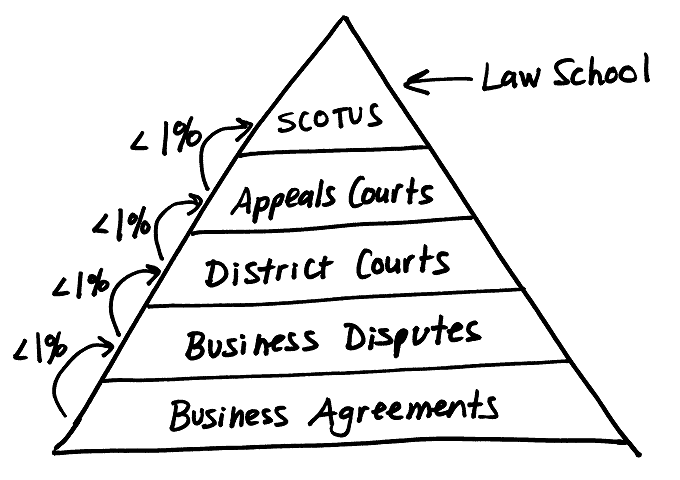
Hello, my name is Erik. I’m a lawyer. And I like to do drawings. Would you like to see some of my drawings? Here are some of my other drawings:
- Drawing That Explains Patent Laws
- Drawing That Explains Copyright Law
- How To Debug Computer Problems
On 10/19/05, the daughter of one of my MIT friends shadowed me for a day at work as part of a school project. One of the good things about spending time with children is that it forces you to explain things in simple terms.
When my friends daughter asked about litigation, I drew the above drawing.
There are millions of business agreements that proceed without dispute. A small percentage of business agreements (let’s say fewer than 1%) end up as business disputes. A small percentage of business disputes result in law suits being filed in district courts. A small percentage of district court rulings are appealed to appeals courts. And a small percentage of appellate cases make it to the Supreme Court of the U.S. (or “SCOTUS” for short).
Unfortunately, what law students (at least in the U.S.) study is mostly Supreme Court (and appellate court) decisions. It’s important to understand the law and how it evolves, and reading appellate cases definitely helps. But learning how to practice law by reading case law is like learning how to drive by reading your car’s owner’s manual. If you try to modify your practice of patent law by reading appellate case law, then you end up doing what I like to call “drafting to the exception,” a practice that tries to avoid making mistakes by focusing on the mistakes of others in the exceptional case that makes it through the appellate process.
As parents, we learn that children move towards the pictures that we create for them. If we say “Don’t spill the milk,” then all they are thinking of is “spilling the milk.” Instead, we should say “Hold the cup with two hands,” or whatever advice is appropriate.
There is a scene from American Beauty, where the mom, Carolyn Burnham, says after her daughter’s cheerleading performance, “Honey, I’m so proud of you. I watched you very closely, and you didn’t screw up once!”
Focusing on not screwing up once is drafting to the exception.
Draft to the rule, don’t draft to the exception.
Patents need to operate in the real world – the real business world. Those who focus on how they operate in court are missing the point. If all that patent practitioners produce are incomprehensible pieces of paper that will stand up in court, then they have done their clients no favors. Patents only have value when the things they protect can be made, used, and sold effectively, and a good patent can make this happen.
If patent practitioners draft patents that easy to understand, then they will have happy clients. Clients who are able to license, litigate, sell, and defend their patents successfully. Clients whose patents will not likely end up in court. And if they do, then they won’t suffer the same fate as those we read about in textbooks and law journals.
So at Clock Tower Law Group, we believe that an ounce of prevention is worth a pound of cure, and the best prevention is writing clearly and concisely.
Summary
My drawing could be better. And my explanation could be better. But again, I drew this for a child, so it’s a good place to start. I drew this as a pyramid because I often think of the law as an iceberg. Appellate court decisions are the tip of the iceberg. But you need to understand what’s lurking beneath the surface to successfully navigate your clients through treacherous waters.

