Once per year, usually after the holidays and before tax time, I review and reorganize my bookmarks file. And since I am frequently asked which sites are my favorites, I though I’d provide this once-per-year snapshot of a few of my favorite links.
By Erik J. Heels
First published 4/3/1998; Law Practice Management magazine, “nothing.but.net” column; American Bar Association
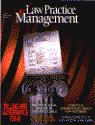 Since the name “Burge’s Bookmarks” is already taken, I guess we’ll have to call this “Heels’s Hotlist.” These are listed in no particular order, although I generally try to keep stuff I use more frequently towards the top of my bookmarks file.
Since the name “Burge’s Bookmarks” is already taken, I guess we’ll have to call this “Heels’s Hotlist.” These are listed in no particular order, although I generally try to keep stuff I use more frequently towards the top of my bookmarks file.
Computer Stuff
1. Hardware and software of choice. At work I use a Dell Latitude LM laptop running Windows95. At home I use a Power Macintosh G3 desktop. For both, I use EudoraPro for e-mail and Netscape Navigator for Web browsing. If I were on a desert island, my choice would be to have a boat. If I were on a desert island with a boat, my choice would be a Macintosh.
My Stuff
2. For my browser’s “home page” (which isn’t really my home page, it’s more like a start page) I still use Yahoo’s random URL generator (http://random.yahoo.com/bin/ryl). It’s a hard habit to break. Using this URL as your browser’s home page allows you to go to a (semi-) random entry from Yahoo’s directory. It’s not really browsing if you always go to the same places, right? At one point, I required new employees to click on this URL 100 times and report back to me what they’d found. It’s a good way to see parts of the Web that you otherwise wouldn’t discover. And, like visiting a foreign country, it can give you new ideas about how to improve your own Web site offerings.
3. My “screen saver” (http://www.redstreet.com/screensaver.html). Of course, I should really call this my PPP saver, because the purpose of this page is to keep alive a PPP connection while I’m doing something like writing an article. The page simply reloads every five minutes to keep my connection alive.
4. The nothing.but.net home page (http://www.abanet.org/lpm/magazine/nbn/), of course, along with a count of how many other pages link to it, courtesy of Alta Vista. And I’ve finally followed-up on a New Year’s resolution by creating a home page for nothing.but.net. To link to it, simply cut and paste the following HTML into your home page:
<a href="http://www.abanet.org/lpm/magazine/nbn/">ABA Law Practice Management magazine's "nothing.but.net" column by Erik J. Heels</a>
This is a work in progress, and your feedback is greatly appreciated!
5. My bookmarks file. No URL is included here, since my bookmarks file lives on my computer, not on the Net. With Netscape Navigator, you can bookmark your bookmark file! If you like, you can then make your bookmark file your browser’s “home page.” Many people find their bookmarks easier to use when they can browse them like any other Web page, which is what this trick accomplishes. Also, using the “find” feature (control-F) let’s you find links easily on the page. Try it, you’ll like it!
Other Stuff
6. Magazine search pages. Since not all Web site allow their content to get indexed by public search engines such as Alta Vista, I frequently search the sites of a few magazines that I find reliable. These include InformationWeek by CMP (http://www.techweb.com/search/search.html), Inter@ctiveWeek by Ziff Davis (http://www.zdnet.com/findit/search.html), and InternetWorld by Mecklermedia (http://www.internetworld.com/).
7. Alta Vista’s advanced query page (http://altavista.digital.com/cgi-bin/query?pg=aq). This remains my favorite search engine because it enables me to conduct Lexis-like searches by date, URL, title, etc. And since advanced features are available, I see no need to ever use the basic search language (which is the default).
8. Amazon.Com books (http://www.amazon.com/). I buy most of my books here these days. I even purchased Amazon.Com gift certificates as last-minute holiday gifts. This is a great example of commerce the way it should be. I can order the books I want – any books – and they ship it to me, and it’s less expensive than driving to a bookstore.
9. BigBook (http://www.bigbook.com/). My online yellow pages of choice.
10. The InterNIC’s domain name database (http://www.internic.net/wp/whois.html). The search page is still hidden a couple of levels deep on the site, the search engine is primitive, and they’re still a monopoly. But in the age of the Internet, the “whois” database of registered domain names remains the Net’s most important database.
11. SAEGIS (http://www.saegis.com/). A service of Thomson & Thomson, SAEGIS is a derivative of the InterNIC’s whois database. Although not as current as the InterNIC’s database, it is a useful service for tracking copyright and trademark issues associated with domain name registration. Since wildcard searching is available, you can see who has registered domain names that may be confusingly similar to yours.
12. Martindale-Hubbell’s Lawyer Locator (http://lawyers.martindale.com/marhub). Now in its 130th year, Martindale-Hubbell is the premier director of lawyers, and you can search it for free on the Web.
13. BigBucket (http://www.bigbucket.com/). The nation’s largest searchable database of Web developers. Kind of like what TheList.Com (http://www.thelist.com/) is to Internet Service Providers.
14. My Yahoo! (http://my.yahoo.com/) for news, Yahoo! Mail (http://mail.yahoo.com/) for free Web-based e-mail (which is helpful as a backup or when you’re away from your computer), and Yahoo! People Search (http://yahoo.four11.com/) for finding addresses, phone numbers, and e-mail addresses. You can be sure that if Yahoo is offering a service, it’s ready for prime time.
15. Calendar (http://www.earth.com/calendar). I only use this once per year (about as often as I reorganize my bookmarks file), but it is tremendously helpful. I printed out the pages for 1997, 1998, and 1999 and put them in my 1998 daily planner.
16. Doctor HTML (http://www2.imagiware.com/RxHTML/) lets you check HTML syntax for URLs that you select. Useful for debugging common HTML coding errors.
17. URL-minder (http://www.netmind.com/URL-minder/new/register.html). Register URLs of pages you want to keep track of, and URL-minder will send you e-mail, free, when they change.
18. Web interface to nslookup (http://www.infobear.com/nslookup.html). Nslookup is a Unix program used for debugging DNS problems. If you’ve having problems connecting to a site, it’s helpful to run nslookup on the name of the machine to find its corresponding IP (numerical) address. And if you can access the site by IP address but not by its domain-style address, then you know that the server is up but that there’s a problem with DNS. There are many pages that act as gateways to nslookup. This site is just one of them. But since you’ll probably only need to use this service when you’re having DNS problems, it would be helpful to bookmark the file by IP address as well (http://206.161.232.210/nslookup.html).
19. Versions! (http://www.versions.com/). The Versions! service sends you e-mail regarding upgrades and new releases of your favorites software packages. You can track three software packages with their free service. I have also bookmarked the pages with software driver updates from the vendors of all of my various peripherals (printers, Zip drives, and the like).
20. ZipFind (http://link-usa.com/zipcode/). Helpful for locating zip codes for particular cities.
21. Learn2.com (http://www.learn2.com/). They call this site “the ability utility.” Very helpful if you need to do something random, like remove a broken light bulb, and you need to learn how to do it. You can learn to do random things with Learn2.com.
22. Lucent’s area code directory (http://ciccatii.attdocs.com/area.html). There are pages sorted by area code and by state/county. Simply and incredibly useful with all of those new area codes. Like the calendar page, I print these and keep them in my 1998 daily planner.
Fun Stuff
23. Slap a Spice Girl (http://www.urban75.com/Punch/spicebelt.html). Perhaps it’s nostalgia for the old “Whack A Mole” game, or perhaps it’s the fascination of a Shockwave plug-in done right. Or perhaps it’s because I really really want to hear less of the Spice Girls in 1998. I admit it, I enjoy this page. You can also slap political figures.
24. The Internet Movie Database (http://us.imdb.com/). If this could somehow be combined with Blockbuster Video and Domino’s pizza so that I could order a meal and a movie of my choice from the Net, that would be a good thing. For now, the Internet Movie Database is a very entertaining and useful tool for finding out more than you every wanted to know about most major movies.
Classic Stuff
Plus there are the places I visit frequently and do not bookmark because its quicker to just type the URL (or at least the short version of it, i.e. “yahoo” for http://www.yahoo.com/). These include Verio (http://www.verio.net/), my employer; WhoWhere (http://www.whowhere.com/), a good alternative to Yahoo’s People Finder; Infoseek (http://www.infoseek.com/), a good alternative to AltaVista; Excite (http://www.excite.com/), a good alternative to Alta Vista when you want to do a “natural language” query; Law Journal Extra (http://www.ljx.com/), the best place to go for legal news; Yahoo (http://www.yahoo.com/), the best place to start searching for anything; and, last but not least, FindLaw (http://www.findlaw.com/), the best place to start searching for anything law-related.
Until next year, that’s all the stuff that’s fit to link!

