FeedBlitz let user subscribe to blogs via email. But it’s just OK.

Many people, including my wife, do not use Google Reader or other blog readers (a.k.a. feed readers, RSS aggregators). So after about 30 seconds of research, I decided to try FeedBlitz, which allows users to get blog articles by email and allows publisher to learn more about their readers.
I had previously been using a Constant Contact signup form on my blog, and I still use that on the Clock Tower Law Group website, but only for the LawLawLaw newsletter, which is published more or less monthly. My blog posts, on the other hand, are published more or less daily. Why not put both forms on the blog? Too much clutter. (I sense foreshadowing.)
According to FeedBlitz, about 80% of Internet users don’t use feed readers. I signed up as both a publisher and a subscriber, because I want to experience what my blog looks like in email with FeedBlitz. The verdict? FeedBlitz is just OK.
FeedBlitz has an unnecessarily complicated signup process for bloggers. It should go something like this: (1) enter email address, (2) enter feed address, (3) get HTML for signup form. But it’s much more involved than that. Check out the language on this page, which is supposed to help you decide which version of FeedBlitz to use:
“FeedBlitz Newsletter Edition is a superset of the Personal Edition’s Pro and Turbo upgrades.”
Yeah, thanks for clearing that up. So FeedBurner’s marcom materials basically need to be totally rewritten.
Now, on to how FeedBlitz emails look like. I opted not to put the preview link on the signup form because it’s unnecessary clutter. (More foreshadowing.)
Here, with my markups, is what a sample FeedBlitz email looks like. This is the FeedBlitz version of recent post about venture capital.
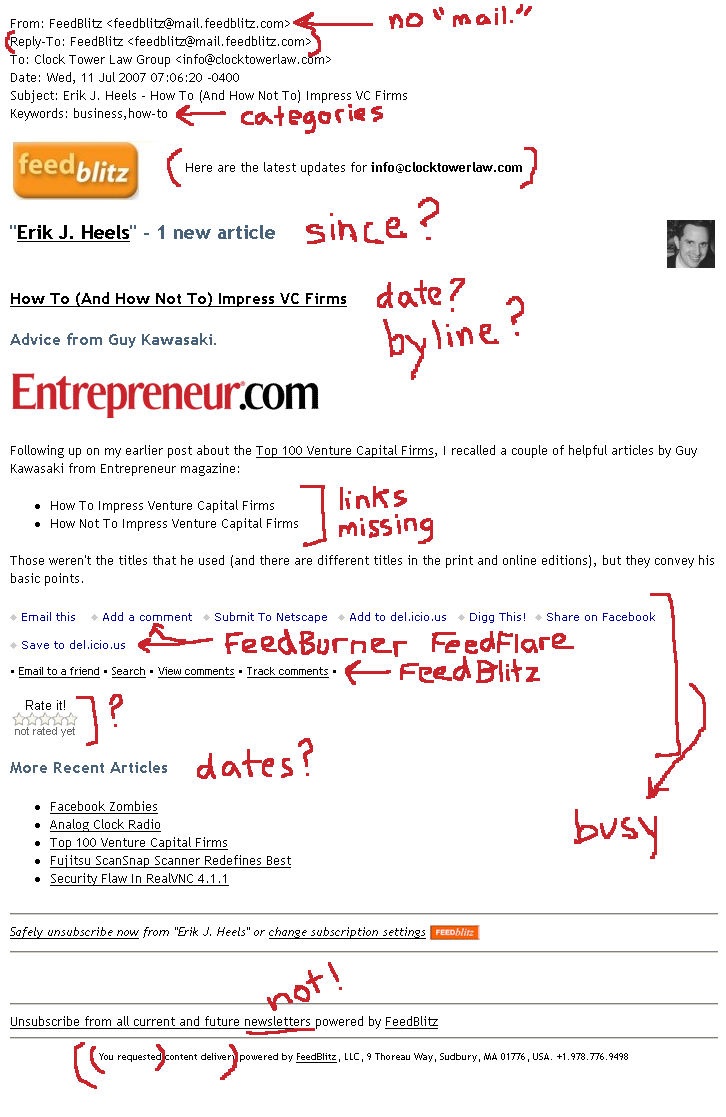
My one word summary of the FeedBlitz email: clutter. (Bonus points if you saw this coming.)
It’s (obviously) hard for me to write with a paining tool. So here are some detailed comments on my above scribblings:
- The “From:” address is feedblitz@mail.feedblitz.com instead of feedblitz@feedblitz.com. It drives me nuts when unnecessary third-level domains are used for email. I previously added “@feedblitz.com” to my spam whitelist. Then I had to add “.feedblitz.com” as well. This is a pet peeve, admittedly.
- The “Reply-To:” address is unnecessary when it is the same as the “From:” address.
- Blog categories are added as “Keywords” to the email header. They are not clickable, so this is neither (1) helpful nor (2) expected.
- Delete the “Here are the latest updates” line. It’s like “Welcome to my blog” in the the title of web pages. Clutter.
- I’m told there is “1 new article,” but I’m not told not since when.
- The date/time and byline of the article are both missing.
- In my original post, the bulleted list items are links. In the FeedBlitz email, bulleted list links are not clickable. The HTML for the links is completely stripped out. This is unacceptable and is a major flaw with FeedBlitz.
- My feed includes FeedBurner’s FeedFlare. Now it includes FeedBlitz – umm – flare as well. Plus there’s a “Rate It!” thingy of unknown purpose or origin. All of this looks busy and cluttered.
- The “More Recent Articles” is undated. Also the phrase “more recent” is confusing. It’s written as “more recent articles” but can be interpreted as “more recent articles” (i.e. more current than the ones you’re reading). I’d change it to “Recent Articles” and add dates.
- FeedBlitz is obsessed with calling these emails “newsletters.” Feeds by email are not newsletters! They are feeds by email. I have a newsletter, and this ain’t it.
- Footer could use some editing.
Maybe I should have researched feed-to-email blog solutions longer than 30 seconds.

