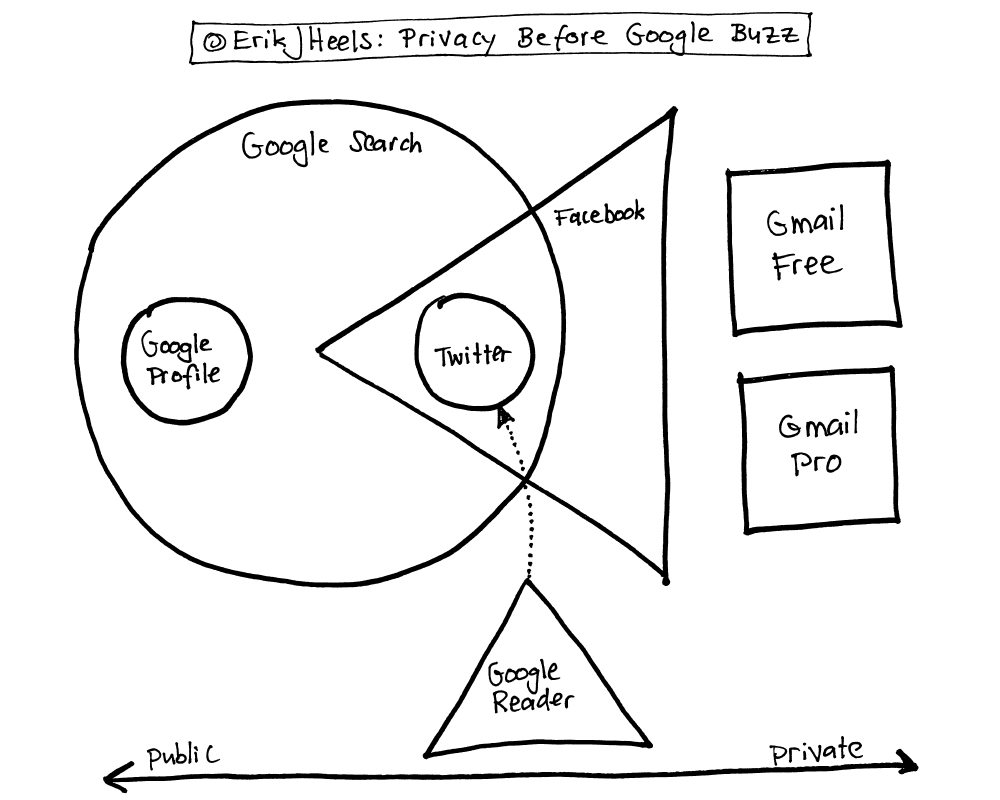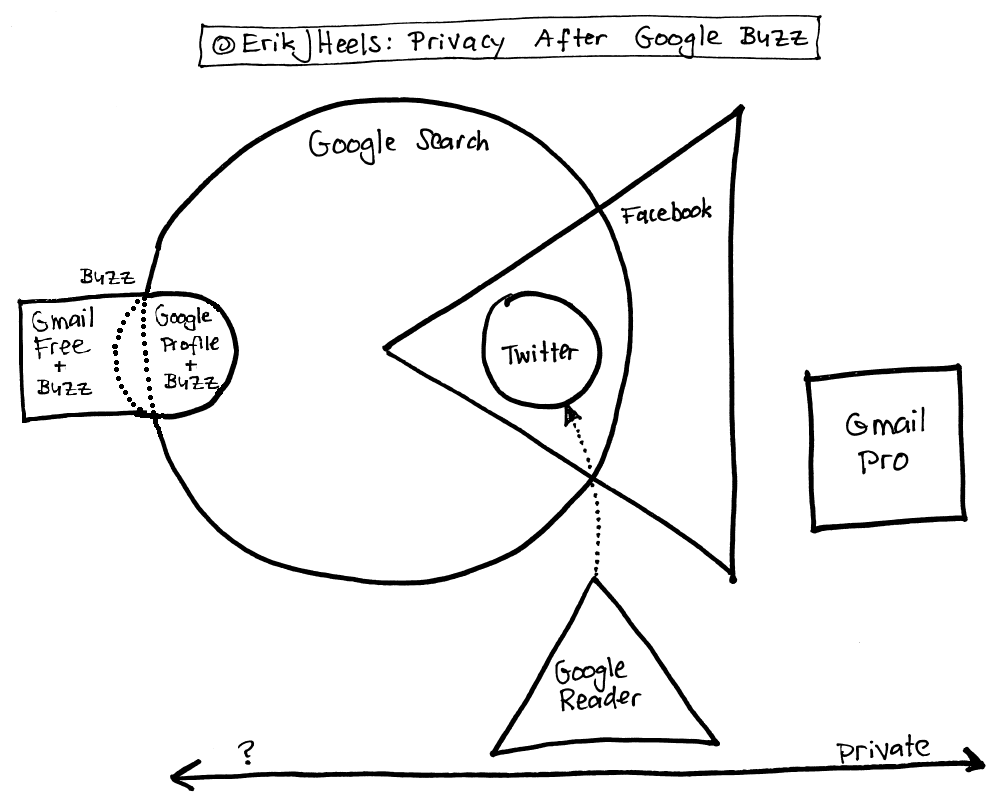Think visually before launching technology products.
“Never ascribe to malice that which is adequately explained by incompetence.”
– Napoleon Bonaparte
On 02/09/10, Google launched Google Buzz, http://www.google.com/buzz, its new social networking service. Shortly after launch, users revolted over privacy concerns.
I am publishing this blog piece on Sunday night over a holiday weekend because I believe that this issue is really important. These two drawings (click to enlarge) attempt to explain the problems with Google Buzz and the privacy uproar surrounding its launch:
Privacy Before Google Buzz
Privacy After Google Buzz
The Meaning Of The Shapes
The more round an object, the more open and public it is. The more square an object, the more closed and private it is.
- Round objects indicate public networks including Google search, Google Profile, and Twitter. If I were to add FriendFeed or blogs to this chart, then they would be circles concentric with Twitter. Yes, blog posts can be password-protected. And, yes, Twitter accounts can be private. But for the most part, asymmetric feed-based social networks such as Twitter, FriendFeed, and blogs are designed to be open and public.
- Triangular objects include semipublic semiprivate networks such as Facebook and Google Reader. If I were to add LinkedIn or Plaxo to this drawing, then they would be similar but smaller triangles. Both Facebook and Google Reader allow users to selectively share information that can become public and searchable. With Google Reader, it’s obvious when your information crosses the line from private to public: when you click the “share” button. With Facebook, it’s less obvious when your private information becomes public (and Facebook’s sad record on privacy is a long story for another day), but suffice it to say that Facebook users do have some choice about their privacy settings, even as Facebook wants users to make more of their info public.
- Square objects indicate private networks such as Gmail, SMS text messaging, and phone messaging.
Google’s free Gmail service is labeled “Gmail Free.” Google’s paid email service (Google Apps For Business) is labeled “Gmail Pro.” I prefer these simple names to Google’s complicated names.
Before the Google Buzz launch, public networks were clearly on the left side of the drawing. After the Google Buzz launch, the distinction between private and public networks has been blurred.
Problems With Google Buzz
The main problem with Google Buzz is that Google Buzz does not fit with Gmail. Perhaps Google didn’t create drawings like these to see where Google Buzz fits in – or fails to fit in – with the public and private networks as users have come to understand them. Gmail is inherently a private endeavor. Social networking is inherently a public endeavor. When Google launched Google Buzz by integrating it with email, it tried to cram a square peg into a round hole.
Adding to the confusion, Google also integrated Buzz with its public Google Profile stuff. So your Google Buzz is now in your formerly private Gmail and your formerly public Google profile. Is Google Buzz public? Private? Something else? All I know is that the distinction between private and public networks was clear before the launch of Google Buzz, but now it’s a complete mess.
Simply put, Google Buzz does not belong with Gmail. At all. Ever. Period.
Other problems with Google Buzz:
- Whither Facebook? While Facebook has been going out of its way to make more of its content public and indexed by Google Search, Google has gone out of its way to exclude Facebook from Buzz.
- Auto-follow auto-sucks. When users activated Buzz, they were semi-automatically following frequently contacted contacts. Those who frequently contact us could be friends but they could also be enemies, as Internet users were quick to point out. Google has subsequently changed the Buzz activation process to only suggest followers rather than auto-follow. But how could Google Buzz have been launched with auto-follow in the first place?
- Posting by email = bad idea. Google Buzz lets you post buzz by email. This is a Very Bad Idea. How many times have you sent something to the wrong email address? It won’t take long for somebody to mistakenly send a private email a message to buzz@gmail.com and end up sharing it with the world. Yes, other social networks allow posting by email, but typically with an obfuscated email address, not something as easily typed/mistyped as buzz@gmail.com.
Where Google Buzz Might Fit
If Google believed that Buzz needed to be integrated with an existing product, then it should have been integrated with Google Reader, where the public-private distinction is at least as obvious as the “share” button. Plus it could have provided one essential service that Google Reader is sorely missing (namely permalinks) while deep-sixing a few others that lack a larger purpose (namely notes, comments, and likes).
Better yet, Google Buzz could have been (should be?) a standalone product.
Instead, Google Buzz is inexplicably tied to Gmail Free but not to Gmail Pro. Which hints at why Google launched Google Buzz as it did. If you hate Buzz but love Gmail Free, then Buzz may motivate you to switch to Gmail Pro. If you love Gmail Pro and love Buzz, then you are out of luck. Or, like me, you’ll need two Google accounts: one (paid) account for Google Apps and another (free) account for Google Reader, Google Buzz, and the like.
Apple Launches iPad vs. Google Catapults Buzz
“Launch” implies precision, planning, and modern science. Whereas “catapult” implies imprecision, wishful thinking, and warfare. Maybe Google intended to attack its rivals, but customers should never be collateral damage. See John Battelle’s Searchblog:
“But if you’re going to claim to be a different kind of company, one that is unique in philosophy and management approach, you can’t continually chip away at your core philosophy and not expect to be called on it by the very consumers that built your brand in the first place.”
When Apple launched the iPad, Steve Jobs presented a simple drawing about where the iPad fits in:
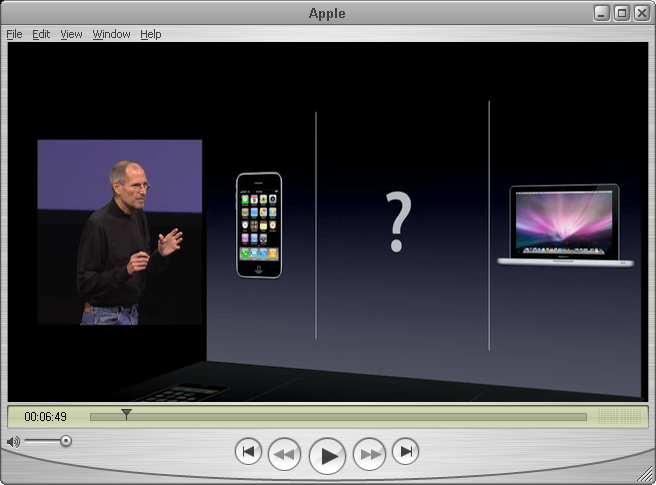
The iPhone is on the left, the blank to-be-announced product is in the middle, and the MacBook laptop computer is on the right. The iPod fits nicely between the iPhone and the MacBook. Everybody gets it.
Where is Google’s drawing for Buzz? It bears repeating: Buzz does not fit with Gmail.
Guessing Google’s Motives
We are told by Google that it integrated Google Buzz with Gmail in order to take advantage of the installed base of Gmail users. Bunk! Email is already the social networking glue. Google could have taken advantage of its installed base of Gmail users as it does with third-party social networks. You already can – and should – use Gmail as the hub of all of your social networks. All of the major social networks allow you to search for new friends via your Gmail account. Search for Gmail contacts, selectively connect with new friends, lather, rinse, repeat.
So why did Google do what it did? Could it be – money?
Summary
Google IS search. Google makes most of its money from search. Google makes some money from Google Apps Gmail (what I call “Gmail Pro”). Google does not make money from Gmail (what I call “Gmail Free”).
Google Buzz was a quick and dirty way to try to make money from one of Google’s biggest expenses: Gmail. By pushing Buzz into Gmail, Gmail users will use Buzz. By pushing Buzz into Google Profile, Google Search will index Buzz. That which can be indexed will be searched, that which can be searched will be monetized.
In summary, Google’s launch of Buzz was disingenuous but not evil, clumsy but not incompetent. But it’s a slippery slope, Google. It’s a slippery slope.
External Links: Google Buzz Launch And Reaction
- Google Launches “Buzz,” Goes After Facebook, Twitter, And Foursquare (2010-02-09)
- Yahoo: We’ve Had Our Own Google Buzz For Over A Year (2010-02-09)
- I Drank The Google Kool-Aid but I’m Not Buzzed (2010-02-09)
- Facebook Counterpunches Buzz With AIM Partnership (2010-02-10)
- Buzz Kill: Google Buzz Is Broken At Launch (2010-02-10)
- WARNING: Google Buzz Has A Huge Privacy Flaw (2010-02-10)
- Missed Use Case? Google Buzz Reveals Who You Chat With The Most To Everyone (2010-02-10)
- Stop Google Buzz From Showing the World Your Contacts (2010-02-11)
- The Thursday Signal: Is Google Losing Its Customer Focus? (2010-02-11)
- Google Tweaks Buzz In Response To Privacy Complaints (2010-02-11)
- Google Buzz Privacy Issues Have Real Life Implications (2010-02-12)
- The Fatal Flaw With Google Buzz’s Edit Button (2010-02-12)
- Protect Your Privacy on Google Buzz (2010-02-12)
- A New Buzz Start-Up Experience Based On Your Feedback (2010-02-13)
Internal Links: Related Posts
- Drawing That Explains Contact Syncing
Email is social networking glue. - For Better Branding, Use Your Twitter Username In Other Social Networks
I started this as an email and decided to make it a blog post instead. Hence the format. - RT @ErikJHeels How To Write Web Headlines That Work In #Twitter https://www.giantpeople.com/1800
All web pages are shareable items. All titles are Twitter tweets. Get used to it. - How To Twittersquat The Top 100 Brands
A call for the creation of the Uniform Username Dispute Resolution Policy. - Drawing That Explains Social Networking
How to visualize social networking. - Drawing That Explains Copyright Law
Copyright rights, unregulated uses, and fair use.
Erik J. Heels writes about technology, law, baseball, and rock ‘n’ roll. You can choose to follow @ErikJHeels on Twitter.