You heard it here first. I think this technology thing – computers, fax machines, the Internet – is going to catch on!
By Erik J. Heels
First published 10/2/1997; Law Practice Management magazine, “nothing.but.net” column; American Bar Association
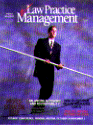 Since 1984, I’ve been saving various e-mail messages on my computer. Every time I upgraded to a new computer, I moved my e-mail – and all of my other data – with me. I use Eudora for e-mail and have been pleased with the ever increasing bells and whistles. But I don’t have everything that I want yet (surprise, surprise).
Since 1984, I’ve been saving various e-mail messages on my computer. Every time I upgraded to a new computer, I moved my e-mail – and all of my other data – with me. I use Eudora for e-mail and have been pleased with the ever increasing bells and whistles. But I don’t have everything that I want yet (surprise, surprise).
I want to receive fax messages and voicemail messages in my Eudora inbox. If a message is a fax, I want to be able to click on an attachment and view the document. If it’s a voicemail message, I want to be able to click and it hear it. Well, we’re getting there. Slowly but surely. The concept of having one inbox for all of your incoming messages – not just e-mail, fax, and voice, but video, pager messages, and anything else you can think of – is called universal messaging, and it is starting to catch on. And the inbox doesn’t have to be an e-mail inbox. Truly universal messaging also has a voicemail interface.
My colleague Rick Klau and I write a column for another ABA publication, and we wanted to be able to retrieve faxes and voicemail in a central location, one which we could both access from our homes at night. I’ll jump right to the conclusion and tell you that we purchased an account from FaxWeb (http://www.faxweb.net/) that lets us retrieve faxes and voicemail via a password-protected Web site. There was (of course) a little bit more to it than that. We had to choose an Internet service provider who would set up e-mail aliases (such as “webmaster” and “info”) that pointed to our real e-mail addresses. We also chose to purchase toll-free phone numbers – dare I say “aliases” – that point to our FaxWeb phone numbers, which is located in the 404 (Atlanta) area.
Now when you call our toll-free fax or phone numbers, each of us receives an e-mail message indicating that we have a new message. Once we visit our FaxWeb home page, we can see how many new (and saved) fax and phone messages we have waiting. A thumbnail version of the faxes can be viewed immediately, and (with the help of a little shareware) the full image can be downloaded, viewed, and printed locally. Voicemail is available in RealAudio and “.wav” formats.
There are a few features that we’d like to see added to FaxWeb. For example, incoming messages do not indicate whether a fax or a voicemail message is waiting for us, or who the sender is. Plus our FaxWeb home page is not annotatable, so it’s nearly impossible to keep track of any saved messages. And, of course, we would really prefer if the files themselves (i.e. the fax graphics files and voicemail audio files) were sent to use as e-mail attachments. I want all of my data digital and local! Or do I?
Now that I’ve got all of my e-mail locally on my laptop, I have access to old threads on various topics. Soon, I may be able to add faxes and voicemail files to my archives. But I still want more. I also want centralized access to my music CDs, photographs, home movies, and computer files. I want the videotapes of my kids to last more than a couple dozen plays without deteriorating. I want them digital. (My parents’ 8 millimeter home movies are more durable than my videotapes.) What I really want is unified data. I want to double-click on my favorite music CDs and pick and choose the tracks I want to hear.
Now what happens when I drop my laptop? Or when it is stolen? This column – and all e-mail relating to it – would be lost. Among other things. So now I have to worry about data backup. I love Iomega’s Zip disks for data backup, when I remember to do it. I used to back up my entire hard disk the night before every business trip. But I don’t travel as much as I used to, so now I need a new system. How much data loss is acceptable to you? Do you set the autosave feature on Microsoft Word to save your current document once every ten minutes? Every hour? Every month? I think mine is set to every fifteen minutes, but I don’t remember the last time I backed up my data. And even if I use Zip drives, what happens when my kids start playing with magnets? Do I have to buy a read/write CD-ROM drive and burn a CD every time I want to backup my data?
Assuming I get to the point where all of my important data is available locally and digitally, I might want to back it up via the Internet with a service from Connected Corporation (http://www.connected.com/). It’s not a CD-ROM, but it is the Internet. Best of all, it’s a service, and I don’t have to buy any hardware that I don’t already have. The price is just $14.95 per month for daily incremental backups of all your data files. Plus there’s a 30-day/50 megabyte trial. Connected also offers antivirus and software update services. See Connected’s Web site for details.
Then again, maybe I’m looking at it all wrong. Maybe I shouldn’t be hauling my data around with me. Maybe I should be hauling (or perhaps palming?) around a “thin client” NC, or “Network Computer.” This is, by the way, the vision of Oracle’s CEO Larry Ellison. Although I’ll bet that CEO’s of PC manufacturers share a different vision. I don’t have to carry around an answering machine with me in order to retrieve voicemail. And some universal messaging services allow you to access e-mail, faxes, and voicemail via the telephone. Maybe client/server technology IS right for the desktop! Imagine plugging a network laptop into a port in your hotel room – any hotel room – and having access to your programs and data, which reside safely at some secure facility that is free of accident-prone Coke drinkers and magnet-toting toddlers. I’m not sure how much that service would cost today, but I’m guessing it would be more than the cost of my laptop. Then again, there’s the cost of potentially lost data.
Companies that are considering bringing new Internet products and services into their offices often ask, “How will this make my life easier?” And many ask, “How will the Internet itself make my life easier?” In many ways, it won’t. When the fax machine was adopted by the business community, we all had to learn to send and receive faxes. We had to add fax numbers to our letterhead, had to deal with lost faxes, and had to unjam fax machines. Life got more complicated, but we needed the option of faxing documents – at the last moment – and we have grown dependent on faxing. The same is true of the Internet. We all have to learn how to send and receive Internet e-mail, and we’re adding URLs and e-mail addresses to our business cards and letterhead. Of course e-mail clients and servers need care and feeding, and a crashed POP3 server isn’t immediately obvious like a jammed fax machine.
So new technologies require new training and come complete with their own problems. They also provide new capabilities, capabilities that we might not have imagined a couple of years ago. Such as universal messaging or Internet-based data backup. When they work well, they can improve the quality of life for business professionals at home, in the office, or on the road. Work is supposed to be fun, right?
You heard it here first. I think this technology thing – computers, fax machines, the Internet – is going to catch on!
Now I just need to find the FedEx account number so I can get this article in on time!

