Is your Web site current? Here’s a guide to the latest resources for updating and improving your site, from the inside and outside.
By Erik J. Heels
First published 3/1/2000; Law Practice Management magazine, “nothing.but.net” column; American Bar Association
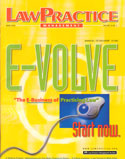 Ah, tax time. The one time in the year when we all go through last year’s financial records and give Uncle Sam his due. A financial rite of spring. At least once per year, you also should give your Web site a checkup. The following tools should help.
Ah, tax time. The one time in the year when we all go through last year’s financial records and give Uncle Sam his due. A financial rite of spring. At least once per year, you also should give your Web site a checkup. The following tools should help.
1. Testing the Inside of Your Web Site
Perhaps the most important part of your Web site is your domain name. Many firms fail to make sure the information in the InterNIC’s domain name database is correct.
Unfortunately, it just got more complicated to keep track of this information, because NSI (http://www.networksolutions.com/) no longer has a monopoly on domain name services. Many companies now can register your domain name for you. See the InterNIC’s list of registrars (http://www.internic.net/alpha.html) for your choices. The good news is that you may be able to purchase domain name services from the same company that provides your Internet services, thus simplifying your bill paying. The bad news is that you have to keep track of this stuff now. (It was certainly easier when our only choice for long-distance phone service was AT&T – but with competition came better products and competitive prices.)
For most firms, NSI is probably providing your domain name services. And NSI has a page where you can make changes to its database of domain names (http://www.networksolutions.com/makechanges). Make sure your firm’s name and address and phone/fax numbers are correct. And if you have multiple domain names, make sure the information is identical for each. Then you can have one unique “handle” (a set of contact information) for your firm.
For example, my company, RedStreet, has RSH63 as its handle (http://www.networksolutions.com/cgi-bin/whois/whois?!RSH63). If our address changes, we just have to change our handle, and all our contact information for each domain will be updated.
Next, make sure your graphics are optimized. I can highly recommend GifWizard (http://www.gifwizard.com/) for this task. For a small fee (and it’s worth it), GifWizard will analyze some or all of the graphics on you site, optimize them and give you a URL where you can look at the new, improved, smaller graphics. You don’t need to use 256-color graphics on the Web, and making your graphics smaller will improve users’ experiences at your site while lowering your monthly bill (because you’ll be transferring less data).
If you need new graphics, you have several good choices. Corel’s eStore (http://shop.corel.com/) has photo-quality images you can purchase online in its “Studio” section, as well as free clip art in its “ClipartCity.com” section (http://www.clipartcity.com/). NASA’s Multimedia Gallery (http://www.nasa.gov/gallery/index.html) contains photographs, videos and sound files, many of which can be used free of charge on your Web site. See NASA’s guidelines page (http://www.nasa.gov/gallery/photo/guideline.html) for more information.
The next step in your annual checkup should be to check your HTML. There are many Web-based programs you can use (soon we’re going to be calling these “applications” – see, for example, http://www.msoffice.com/). Weblint was one of the first HTML validators, and many Web-based Weblint gateways (http://www.weblint.org/gateways.html) are available. I use the Doctor HTML service (http://www2.imagiware.com/RxHTML/index_noframes.html). Commercial (i.e., fee-based) versions of Doctor HTML are available. Other commercial services include Dr. Watson (http://watson.addy.com/), NetMechanic (http://www.netmechanic.com/) and Netscape’s Web Site Garage (http://websitegarage.netscape.com/).
If you want to give your site’s users the ability to receive e-mail when your site is updated, consider using NetMind’s Mind-it (formerly URL-minder) service (http://www.netmind.com/html/webmaster.html). You’ll note that the “nothing.but.net” home page (http://www.lawpractice.org/magazine/nbn/) uses Mind-it. NetMind also has an outsource search engine called Search-it.
2. Testing the Outside of Your Site
How fast is your Internet connection? Is your Web site accessible 24 hours/day, 7 days/week? How wired is your Internet service provider? The tools in this section focus on external factors that affect your Web site.
If you host your Web site inside your firm, you might want to test the speed of your connection to the outside world. Or if you outsource your Web hosting, you might be curious to know how fast your surfing connection is. There are several bandwidth monitors that can tell you the approximate speed of your Internet connection. If you’re paying for a full 1.5 Mbps T-1 connection but getting only half that speed, you might want to call your Internet service provider.
Perhaps you don’t need 1.5 Mbps, or perhaps you do and your router is misconfigured. Either way, you should purchase (and receive) the speed you need. Two tools that do this are MSN’s bandwidth speed test (http://computingcentral.msn.com/topics/bandwidth/speedtest.asp), which works best with Internet Explorer (surprise, surprise), and 2Wire’s bandwidth meter (http://2wire.com/dlp/dlp_bandwidth.html). My DSL connection clocked in at 210 Kbps with MSN, 178 Kbps with 2Wire.
There are many bandwidth monitoring tools, and all use different methods for calculating bandwidth. Factors beyond your control (such as how many other people on your LAN are using the same service provider) affect the results. If you try the same tool twice in a row, you’ll most likely get different results. Try a couple of different measurements to get a feel for your average speed.
To check out how your ISP’s backbone is doing, see The Internet Weather Report (http://www.internetweather.com/). For a more static – but detailed – report, see Boardwatch’s annual survey of ISPs (http://boardwatch.internet.com/isp/summer99/backbones.html). And if you’re shopping for a new ISP, check out The List (http://www.thelist.com/).
Many companies will monitor your Web site (or, more accurately, your Web site provider) to make sure it stays online. DOTCOM-MONITOR (http://www.dotcom-monitor.com/), Web Management (http://www.wrqwam.com/), AlertSite.com (http://www.alertsite.com/) and Watchdog (http://www.watchdog.com/) all offer Web site monitoring services. Watchdog is one of many tools for webmasters available from MyComputer.com (http://www.mycomputer.com/). Some tools here are better than others. For example, law firms probably will want to avoid banner exchange programs, counters and other clichés. For site publicity, I prefer http://www.submitit.com.
3. It’s Not the Destination; It’s the Journey
Dwight Eisenhower said, “Plans are nothing; planning is everything.” You have many choices for improving your Web site from the inside and from the outside. But what matters more than the solution you choose is that you simply have a process in place (I recommend at least an annual review) to review, update and improve your Web site periodically. “Success in business is a process, not an event.” Not sure who said that – but I bet their Web site is current, and I bet they pay their taxes on time!

