Hardware of the year: MacBook. Software of the year: LogMeIn. Service of the year: Google Reader.
- 0. System
- 1. Engineering
- 2. Games
- 3. Hardware
- 4. Internet
- 5. Multimedia
- 6. Office
- 7. Utilities
- 8. Server
- Services
This is my review of the software, hardware, and services that I was using in 2007. This article quickly became longer and more detailed than I had intended. I originally intended only to include software. But one of my software categories is “Hardware” (where I keep drivers and the like), so the addition of hardware was a logical extension. Then I added services. Some software applications (like backup via Connected.com) include server (or service) components, but that’s not really what I mean by “services.” Others software services require no client-specific software (other than a web browser). I used to use a PC-based RSS reader, but now I use Google Reader. In 2008, I’m switching from Eudora (a PC-based and Mac-based email client) to Google’s Gmail. So perhaps the rise of services (and the inclusion of “services” as a category) is the real story of 2007. I’m also adding a “Google” category to my blog, because it’s clear to me now that the computing world is dominated by three key players: Microsoft, Apple, and Google. Which maps nicely onto PCs, Macs, and services. Maybe the web is the next platform.
But now, on to software.
I keep my software organized by type. My Windows “Start” menu and my Mac “Applications” folder look like this:
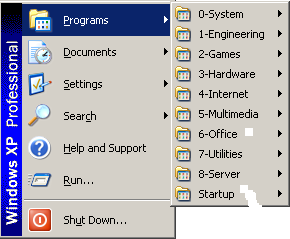
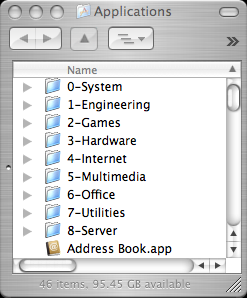
Since Windows uses shortcuts (“aliases” in OS X, “links” in Linux) for the Start menu, I can reorganize them to my heart’s content. But because OS X uses the actual applications (not shortcuts), I can only organize some applications into their appropriate folders. Some OS X applications object to being moved from their default location and will break if you move them. This includes Apple and third-party applications. So this is one area where Windows is superior to OS X.
I do not intend this to be a Macintosh-vs-Windows (or Windows-vs-Macintosh) article, but I will review software from each OS in each category. I use both OS X and Windows XP daily, rely on both, and prefer each for some tasks. I am interested in trends across operating systems. And I am interested in software that works in both operating systems. Software that also works in Linux is a plus, but I’ve pretty much given up on Linux on the desktop: too many distros, too few standards, not enough of the software that I need. I have, however, indicated my *favorite applications in each category by including an asterisk (*) next to the filename. Note that there are some essential applications (such as QuickBooks) that are not my favorites.
0. System
Windows
Windows XP SP2. I intend for this to be my last Windows operating system. Running Windows Update only annually also helps keep Windows XP relatively stable. Microsoft should do what Apple did with OS X: rebuild it from scratch on top of a stable UNIX operating system. But that’s never going to happen. Windows Vista is bloatware, emphasizing form over function.
In April 2007, Microsoft announced that Windows XP was going to be retired in January 2008. In September 2007, I purchased 5 boxed copies of Windows XP. Get yours while you still can.
*Windows Explorer does, however, do a good job at lots of things that matter to me: tiling windows (which I do hundreds of times per week), maximizing windows, navigating windows (the lack of a “parent folder” icon in OS X is maddening), finding files.
But Windows Explorer is about the only thing I really like about Windows XP. I have to wrestle daily with deleting temporary files, cleaning registry entries, sweeping for viruses and spyware, defragmenting disks, and dealing with memory leaks. To deal with all of these problems, I run a series of schedules tasks:
- Every day at 01:00, I run Window Washer to delete temporary files.
"C:\Program Files\Webroot\Washer\SchdWash.exe" - Every day at 02:00, I run Registry Mechanic to fix broken registry entries.
C:\PROGRA~1\REGIST~1\RegMech.exe /S - Every day at 03:00, I run MozyPro to backup my “Documents and Settings” directory. This cannot be setup as a scheduled task. It must be scheduled via Mozy.
- Every day at 04:00, I run SpySweeper to clean out viruses and spyware.
- Every day at 05:00, I reindex my intranet search index (via SWISH-E).
- Every day at 06:00, I restart my computer (Gray).
C:\WINDOWS\system32\shutdown.exe -r -f -m \\gray - Every month on the 15th, I defrag my hard disk.
C:\WINDOWS\system32\defrag.exe C: -f
Macintosh
*OS X 10.4 (Tiger). If Apple would fix the few things that are wrong with the Finder (by adopting what is good about Windows Explorer), then OS X would be nearly perfect. As it is, it’s pretty damn good.
Parallels 3.0. I run Parallels (version 5160) on my MacBook to run OS X and Windows applications side by side. Parallels is very good software. It is just short of great. When I leave Parallels running overnight, it tends to develop a memory leak and complains about not having enough video memory, even though my MacBook is quote robust. So I generally use Parallels only to run the Windows applications that I prefer over their OS X counterparts. And then I quit Parallels when I’m done. I prefer to run Parallels in coherence mode with the OS X dock on the bottom of the screen and the Windows XP taskbar on the left
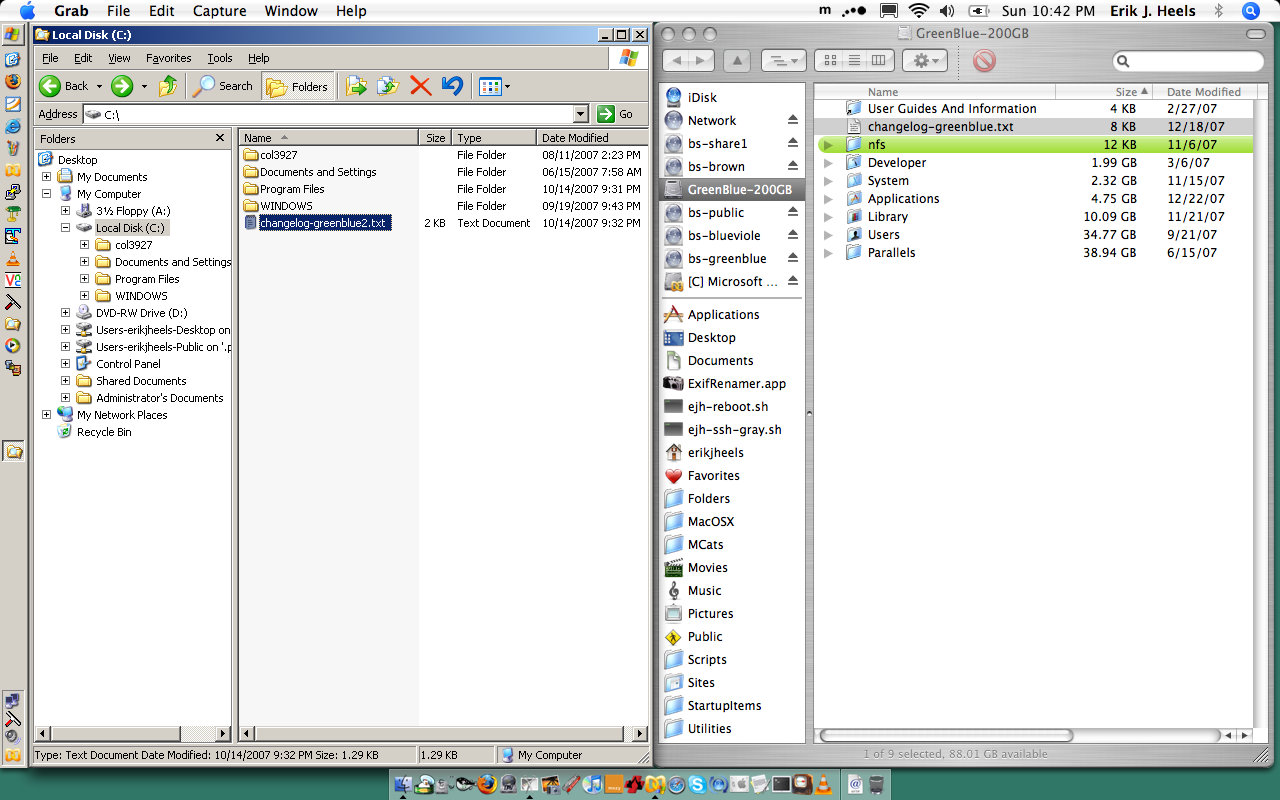
1. Engineering
Java Runtime Environment 6.1. Also known as the Java Virtual Machine. This is used by, for example, OpenOffice.
Ruby 1.8.6. I don’t do as much programming as I used to do, so there’s not a lot of activity in this category. But I did install Ruby in October 2007.
Macintosh
None used. But see also the server section.
2. Games
Windows
I don’t play games on my Windows computers, but my kids do. They have a bunch of PCCD games (such as Midtown Madness 2 and Backyard Baseball 2005) that they play. I first acquired a PC for home use Christmas 2002, but I haven’t installed any new PCCD games since the fall of 2005. My kids have shifted to web-based games, Nintendo GameCube (acquired Christmas 2006), and Nintendo Wii (acquired Christmas 2007).
CloneCD 5.2.61. I use CloneCD to backup the PCCD games so that the original CDs don’t get scratched beyond repair. You have to have a CD-RW drive that CloneCD supports. I purchased a LiteOn LTR 52246S in 2005.
Other PCCD backup tools include A-Ray Scanner 2.0.2.3, Blindwrite 4.5.7, Safedisc Detector, and Twinpeak 0.2.
Macintosh
Our current home Macintosh (a flat-panel iMac) was acquired Christmas 2002. The kids play some CD games (are they PCCD games when played on the Macintosh?) on the Mac, but they generally prefer the PC for gaming.
3. Hardware
The hardware category is for drivers and associated software used for internal and external hardware. Most of the hardware works with both operating systems. I’m listing each piece of hardware with the OS with which it is primarily used.
Windows
Fujitsu ScanSnap s500. In April 2007, I purchased a Fujitsu ScanSnap s500 scanner, which is pretty good. It scans documents directly to PDFs and can also OCR the documents, making them searchable.
HP LaserJet 4050. In February 2007, I purchased a (used) HP JetDirect 600N print server card for my HP LaserJet 4050 printer, a 16 ppm printer originally purchased in 2001. I thought that giving the printer its own IP address and connecting it directly to the network would be faster than printing via a shared connection (parallel cable) on one of our PCs. I was wrong. In April 2007, I purchased additional RAM for the printer, hoping to max it out at 200 MB. One of the four DIMM slots was not working, so I ended up with only 136 MB of RAM. I eventually switched back to the parallel cable (shared printer) solution. I guess 136 MB of RAM ain’t what it used to be.
Macintosh
AirPort Express with AirTunes. In December 2005, I purchased and AirPort Express so I could connect my iMac wirelessly to my stereo and play my iTunes library on my home stereo. The AirPort Express works well, but it’s not convenient to have the songs in one room (the living room) and the user interface (iTunes on my iMac) in the other room (my office). Still, it’s a good solution.
Canon PowerShot A710 IS. Believe it or not, I purchased my first digital camera in May 2007. Prior to this, I used a 10-year-old 35 mm SLR and got my photos developed on a photo CD. The Canon takes nice pictures and also does short (AVI) movies. Unlike some video cameras, the Canon includes proper EXIF data in both stills and videos, making date-based file renaming possible. It does, however, tend to burn through its two AA batteries quite quickly.
HP ScanJet 5550c. When I purchased the new ScanSnap for the office, I brought the old (purchased 2003 – so it’s not that old) ScanJet flatbed scanner home and connected it to my iMac. The problem is that HP does not have OS X software, only OS 9. So I have to boot the iMac into OS 9 (it’s not an Intel-based Mac) in order to do scanning. It’s an imperfect solution but it works.
*MacBook. In February 2007, I purchased a new MacBook (2 GHz Intel Core 2 Duo processor, 2 GB 667 mHz DDR2 SDRAM, 200 GB hard disk). The MacBook is crazy great. I primarily use it at home to VNC in to work. I’m writing this article on my MacBook.
4. Internet
Windows
Eudora 7.1.0.9. Eudora has been my preferred email client since 1993. I used Fernmail before Eudora, Emacs before that. But in October 2006 Qualcomm abandoned Eudora as a commercial product and open-sourced the code. The resulting Penelope project has not been well received by Eudora lovers. Much of what made Eudora great (filtering, folders, tables, stationery) is missing in Penelope.
*Gmail. In 2008, I will be switching over to Google’s Gmail platform, marking the end of 15 years of using Eudora.
WorldMerge 4.3. WorldMerge is a bulk email program. I use it when I want to send the same email to lots of people individually and when I don’t want to use BCC, mailing list software, or a third party service such as Constant Contact. It’s increasingly difficult to get email past spam filters, and too frequently mailing list messages and Constant Contact messages are blocked as spam. Even messages sent via BCC can be blocked because they are not “from” you and “to” your intended recipient. I use WorldMerge for sending important information to all of my law firm’s clients.
Macintosh
Mail.app 2.1. My wife uses Mail.app under OS X 10.4.10 (Tiger). While Mail.app has some problems, it is a pretty good email program. I’m hoping to convince my wife to switch to Gmail in 2008.
File Sharing
Windows
Azureus 2.2. There are many legitimate uses for P2P technology. My BitTorrent client of choice is Azureus.
Macintosh
Azureus 3.0. There are many legitimate uses for P2P technology. My BitTorrent client of choice is Azureus.
4.3. File Transfer
Windows
FlashFXP 3.4. If you must use an FTP client, then try FlashFXP.
*iDisk Utility for Windows 1.1. The Widows iDisk Utility is a WebDAV client for connecting to a “.Mac” iDisk account from Windows. I find this extremely useful for transferring files between home and work (or between various computers). I mount my iDisk account as the “M” drive on my Windows computers.
*WinSCP 3.7.6. WinSCP is an SCP and SFTP client. Just like you should be using (secure) SSH instead of insecure Telnet, you should be using (secure) SCP or SFTP instead of insecure FTP. I use WinSCP for transferring files from my PC to my web server or between two PCs. WinSCP is better than any comparable product on OS X
Macintosh
Fugu 1.2.0. Fugu is an SFTP client for the Macintosh and it is just OK.
Goliath 1.0.1. Goliath is a file transfer application that uses WebDAV (web folders) technology. It can be used to mount remote WebDAV volumes such as the “.Mac” iDisk. Goliath is supposed to be more robust than the OS X Finder for transferring large files to and from iDisk, but I didn’t find it to be much better. But I think the real problem is iDisk, not Goliath.
4.5. Phone
Windows
Dial Idol 3.2.2.0. So sue me. I like American Idol and occasionally use DialIdol to vote for my favorites.
Macintosh
*FaxEmailHelper 1.3.1. FaxEmailHelper makes OS X’s built-in fax-to-email (using PDF files) technology work better. I keep an old iMac (purchased 2000) at the office just for receiving and emailing faxes.
*Skype 2.6. I have a Skype account but don’t use it. My wife uses her Skype account to call friends and family in Finland.
Remote Control
Windows
*LogMeIn Free 4.0. LogMeIn is my favorite application of 2007. I installed LogMeIn in October 2007. I’m going to upgrade to a LogMeIn Pro in 2008. LogMeIn is remote control software that works kind of like how DynDNS clients work. First, you create an account on LogMeIn.com. Then, you download Windows and Macintosh clients to the computers you want to remote control and configure those clients with your login credentials. A browser plugin and some Java does the rest. To remote control one of your computers, simply login to the LogMeIn.com website and point and click your way to the computer you want to control. I also use VNC servers on each of these computers, but configuring the VNC servers to work with firewalls and over SSH is difficult. LogMeIn just works. Sometimes I’ll use LogMeIn to connect to a computer, restart the VNC server (which tends to crash, especially on OS X), quit LogMeIn, and then connect directly with VNC.
*PuTTY 0.53b. PuTTY is a Telnet/SSH client. I use it exclusively for SSH connections. In many cases, I’m just setting up an SSH tunnel for a secure VNC connection. PuTTY is better than any comparable product on OS X.
Macintosh
*LogMeIn Free 4.0. See discussion in Windows section.
Chicken of the VNC 2.0b4. Chicken of the VNC is a VNC client. It’s OK. The cut-and-paste feature doesn’t work reliably. When using 256 colors (to save bandwidth) to connect to a remote PC server, the screen doesn’t always refresh properly. rendering Windows menus illegible.
Web Browsers
Windows
Internet Explorer 7. I hate the way Microsoft changed the menus on IE7 for no apparent reason. I am not alone in hating IE7. I use the IE7 web browser only when Firefox doesn’t work. For example, the QuickBooks website only works with IE. I also hate QuickBooks.
*Mozilla Firefox 2.0. Even though it installs itself as Mozilla Firefox, we all call it Firefox. As much as I hate IE7, I love Firefox. The best (and sometimes worst – can you say memory leaks?) thing about Firefox are third-party Firefox extensions that add cool functionality to Firefox. Is there an extension that will list all of your installed extensions? Here are the ones I use:
- About This Site Bookmarks 1.5. Page-specific bookmarking tool with support for URL, domain, title, and selected text variables.
- Copy as HTML Link 1.1. Creates and HTML link to the current page using the selected text and copies it. Helpful for blogging.
- ErrorZilla 0.2. Implements useful error pages.
- Linky 2.7.1. Open/download/validate links and pictures in tabs or windows.
- Restart Firefox 0.3. Restart Firefox with ease.
- Searchbar Autosizer 1.3.7. Expand the searchbox as you type. I use this to delete searchbox history immediately.
- Tab Mix Plus 0.3.6. Tab browsing with an added boost.Uppity 1.4.14. Navigate up lone level (directory). I use this multiple times per day.
- User Agent Switcher 0.6.10. Adds a menu and a toolbar button to switch the user agent of the browser. I can sometimes use this to trick “IE only” sites into thinking I’m using IE.
- View Source Chart 2.5.03. Draws a color-coded chart of a web page’s source code. Helpful for web design.
- X-Ray 0.8.1. See the tags on a page without viewing the source code. Helpful for web design.
Netscape 7.2. I still have the 2004 version of the Netscape browser installed, but I’m not sure why. Now I remember. I think there are some USPTO websites that work with (or used to work with) Netscape but not Firefox. Since I can’t remember, maybe I should remove this pre-Firefox browser.
Offline Explorer 1.4. Offline Explorer is an offline web browser. I use it for downloading websites (which I’m typically saving for history or evidence). I purchased this software in 2000, and it’s probably the oldest software that I’m still using.
Opera 9.2. Yet another web browser, Opera used to be adware, now it’s open source. I keep it around for testing my own websites.
*WebSite-Watcher 4.06. WebSite-Watcher is a great little program that lets you monitor websites for changes and emails you changes as they occur. You can use WebSite-Watcher to track the progress of your trademark application, news about new versions of your favorite software, or updates from any website that lacks an RSS feed. If all websites had feeds, I would not need WebSite-Watcher. I have avoided newer versions because they don’t ignore typical date strings as well as this version does, which is important for pages that only change the date each day.
WinHTTrack 3.32.2. WinHTTrack is an offline browser (like Offline Explorer) that is open source (unlike Offline Explorer).
Macintosh
*Mozilla Firefox 2.0. See discussion in Windows section.
Safari. Safari is the web browser that comes with OS X. It’s OK. I just realized recently that it supports tabbed browsing. In June 2007, Apple released Safari for Windows to mixed reviews. Maybe Safari will get better. I use it primarily to test how my websites look in Safari.
5. Multimedia
Audio Tools
Windows
Audacity 1.2.4b. Audacity is a general purpose audio recording and editing tool. I use it for recording audio from files and website where other methods fail.
CDex 1.51. CDex is a CD ripper, but that’s not what I use it for. I use it for converting MP3 files into WAV files.
LAME 3.95.1. LAME is an MP3 encoder that you’ll need for Audacity and CDex.
Macintosh
Audacity 1.2.5. See discussion in Windows section.
LAME 3.9.1. See discussion in Windows section.
Graphics Tools
Windows
Autosketch 9. Some of Clock Tower Law Group’s clients send us files in Audtodesk’s DWF format. Autodesk keeps renaming its products, but there is a free program that we use (now called, I think, DWG TrueView) for viewing these files.
GIMP 2.2.11. GIMP is a free image editing program that can replace Adobe Photoshop.
GIMPshop 2.2.8. GIMPshop is a GIMP add-on that makes the user interface more like Photoshop.
ImageMagick 6.0.6.2. ImageMagick is an image manipulation tool that is often used by other applications to handle tasks such as resizing and rotating images.
InterneTIFF 6.2. Because of the silly way the USPTO publishes patent images, we have to use the squirrelly interneTIFF browser plugin to properly view and print patent documents from the USPTO’s website.
MS Visio Standard 2007. Some of Clock Tower Law Group’s clients send drawings in Visio’s VSD format. So in June 2007, we reluctantly bought a copy of Visio.
*Paint. Somewhat ironically, the Paint program that comes with Windows is superior to anything that is included with OS X. MacPaint was one of the products that made the Macintosh the leader in graphics, but there is no such program in OS X. If all you want to do is convert a file from TIFF to PNG (or JPG or GIF), then Paint is the best tool for the job. I use Paint almost daily.
png2ico 2002. If you want to know how to create favicon.ico files or other files in the bizarre Windows ICO format, then the png2ico program is for you. It shouldn’t be this difficult, but other graphics programs don’t seem to support the ICO format.
*SnagIt 8.1. Since the Windows “print screen” command is extremely limited and since there are no built-in screen capture tools in Windows, you’ll need a third-party screen capture tool like SnagIt to do a proper job. I purchased SnagIt in March 2007.
Macintosh
GhostScript 8.54. GhostScript is an interpreter for the PostScript language and for PDF. It’s used by GIMP and other OSS applications. GhostScript can (and should) be installed with MacPorts.
GIMP 2.2. GIMP runs under X11. GIMP can (and should) be installed with MacPorts. See also discussion in Windows section.
ImageMagick 6.0.0. ImageMagick can (and should) be installed with MacPorts. See also discussion in Windows section.
Multimedia – Apple
This category is for Apple media software.
Windows
iTunes 7.5. iTunes is the best software for organizing and listening to your MP3 library. It’s also a good choice for listening to streaming Internet radio stations.
QuickTime 7. QuickTime Player is good for playing most video file formats.
Macintosh
3ivx 4.x. 3ivx MPEG-4 5.0.2 for Mac OS X consists of MPEG-4 Video and File Format components for authoring and playback of MPEG-4 media. 3ivx MPEG-4 encoded video can be played back by QuickTime 6 or 7 without the need for any additional component to be installed.
Flip4Mac WMV 2.1. Flip4Mac WMV allows you to play, import, and export Windows Media files from most QuickTime applications including QuickTime Player, iMovie, and Final Cut Pro.
*iLife 2006. iLife 2006 (admittedly not the most recent version) includes iPhoto, iMovie HD, iDVD, GarageBand, and iWeb. I use iPhoto to organize 6600+ photos and movies, and it’s great. I use iWeb to create some websites (like my band’s website), and it’s pretty good. My kids use GarageBand.
*iTunes 7.5. I use iTunes to organize 6300+ MP3s and videos, and it’s great.
*iVolume 2.x. iVolume slowly but excellently volume-levels MP3s in your iTunes library.
*Multisite for iWeb 2.1. Multisite for iWeb fixes a flaw with iWeb, namely that iWeb assumes you are only creating one website per computer account. Multisite for iWeb allows one user to create multiple websites with iWeb.
Perian 1.0. Perian is a free, open source QuickTime component that adds native support for many popular video formats.
*QuickTime Pro 7.0.3. QuickTime Pro is worth the money. It allows you to convert videos to and from multiple popular video format. And if you shoot a video “sideways” (i.e. in portrait mode), then QuickTime Pro allows you to rotate the video right (or left) to put it in the “proper” (i.e. landscape mode) orientation. I, of course, learned this the hard way.
Multimedia – Other
This category is for non-Apple media software.
Windows
Abacast 1.64. Abacast is BitTorrent-like software that I use to listen to a view radio stations that use this technology
Flash Player 9. This is the browser plugin for viewing Flash multimedia files on the web.
*Media Player Classic 6.4.8.2. Media Player Classic (MPC) is a free replacement for Windows Media Player.
RealPlayer 8.0 Classic. This version of the RealPlayer media player is much less annoying than newer versions. Not that I’ve seen a RealMedia audio or video file in a long time, but this is the program I’d use if I had to.
RealPlayer 10.5 Gold. Worse naming convention for a software product ever. This is the more annoying version or RealPlayer that I use in a pinch.
Shockwave 10.0. This is the browser plugin for viewing Shockwave multimedia files on the web.
*VLC 0.8.4. This is a great free media player that I use primarily to view DVDs on my computer (without having to worry about hacking DVD region codes).
Windows Media Player 9. If Media Player Classic won’t play your file, then try Windows Media Player 9, which is the best program for viewing Windows Media files (WMA, WMV).
Windows Media Player 10. If Windows Media Player 9 won’t play your file, then try Windows Media Player 10.
Macintosh
*Drive-In 1.0. Drive-In solves a huge problem for Mac users. iTunes is great for organizing your CD collection. iPhoto is great for organizing your photo collection. But there is nothing comparable for organizing your DVD collection. Drive-in allows you to create an image of a DVD disc on your computer. The image preserves the quality, navigation, and special features of the original DVD and can be played using Apple’s DVD Player or Front Row.
Flash Player 9. See discussion in Windows Section.
JPEGDeux 1.8. JPEGDeux is a simply application for viewing image slideshows.
MP3 Trimmer 2.2.1. MP3 Trimmer allows you to trim, edit, split, join, and otherwise edit MP3 files.
Shockwave 10.0. See discussion in Windows section.
Xee 2.0. Xee is a lightweight, fast, and convenient image viewer and browser. Xee is useful as a more powerful replacement for Preview.app.
Windows
Acrobat Reader 7.05. Acrobat Reader is free software for viewing PDF files.
*Adobe Acrobat Pro 7. Acrobat Pro is the full-featured version of Acrobat for creating, editing, and viewing PDF files. We rely on the PDF file format, so we all use the Pro version.
Foxit Reader 2.0. Foxit Reader is better, faster, and stronger than the free Acrobat Reader. Viewing PDF files on the web is considerably faster with Foxit Reader.
Pdf995 7.4. Since Windows doesn’t include a built-in PDF print driver, you’ll need to install PDF995 or some other free print driver if you don’t want to purchase Acrobat Pro.
Macintosh
None used. Since OS X includes built-in support for printing PDF and viewing PDFs (via Preview.app), no third-party PDF software is needed.
Video Tools
Windows
None used. I don’t do any video work on PCs.
Macintosh
*ffmpegX 0.9. ffmpegX is a Mac OS X graphic user interface designed to easily operate more than 20 powerful Unix open-source video and audio processing tools including the “hyper fast video and audio encoder” ffmpeg, the open-source mpeg-2 encoder and multiplexer mpeg2enc, and the mpeg-4 encoder with subtitles support mencoder. With support for drag-and-drop conversions and pre-set configurations, ffmpegX is likely the only video conversion tool you’ll ever need.
MacTheRipper 2.6.6. MacTheRipper is a free DVD ripper (extractor) for Mac OS X. It can extract commercial DVD movies to your hard drive, minus all the copy protections and region controls put in place by DVD publishers. You can then use various tools to burn the movie back to DVD-R for use in DVD players, or convert the movie to different formats for playback with a variety of devices. The main problem with ripping and burning DVDs is that something will be lost in the transfer. Audio on CDs can be compressed without any audible difference. Video compression is a different story. You will lose quality (or quantity – by eliminating out-takes or other special features) in the transfer. So it’s an unsatisfying solution.
Roxio Popcorn 1.0. Popcorn helps you easily make high quality copies of your personal DVDs. You can share your home movies with friends and family, and protect your original DVDs from loss or damage. Popcorn does not duplicate copy-protected DVDs. Popcorn is another partial solution to the DVD backup/cataloging/ripping problem.
*TubeTV 0.9.2. TubeTV allows you to download videos from YouTube to your Mac.
*VLC 0.8.6. VLC is especially useful for serving as a region-free DVD player, since it ignores DVD region codes (unlike DVD Player.app). We use VLC to play Finnish DVDs on our iMac. See also discussion in Windows section.
6. Office
Windows
FileMaker Key 7.9. I use FileMaker Key to recover lost passwords from FileMaker files.
FileMaker Plugin POP3it 3.0. I use POP3it to download email from a POP3 email server directly into a FileMaker database.
FileMaker Pro 8.5 Advanced. We run Clock Tower Law Group off of several FileMaker databases, including our contacts and docketing databases. We use the Advanced version for script debugging and the like
*FileMaker Pro 8.5. Al of our client computers use this version of FileMaker.
*OpenOffice 2.3.0. Clock Tower Law Group switched from MS Office to OpenOffice in January 2003, so we have just completed our fifth year using OpenOffice. There are many reasons to try open source software, in general, and OpenOffice, in particular: OpenOffice is free, it’s a community effort, and your data is more portable (since it is not stored in a proprietary format).
QuickBooks Premier Professional Services Edition 2007. We use QuickBooks for all things finance (time and billing, merchant services, accounting). QuickBooks is one of the applications that keeps us wedded to Windows. The Macintosh version stinks. There is a QuickBooks Online Edition, but it is not as full featured as the Windows version. In November 2006, we signed up for QuickBooks Billing Solutions (which provides online bill delivery and payment reminders) and QuickBooks Merchant Service (for accepting credit cards). We have had merchant accounts since 2001 that allowed us to accept credit cars, but switching to QuickBooks Merchant Service allowed us to seamlessly integrate credit cards with the rest of our QuickBooks infrastructure. Adding these two services has greatly simplified our billing procedures, but it has also locked us in to QuickBooks for the foreseeable future.
QuickBooks Password Reset Tool. This is Intuit’s tools for recovering lost administrator passwords for QuickBooks.
Quicken 2006. I use Quicken at home primarily to manage my checking account.
*ReadPlease 2003. ReadPlease is text-to-speech software that we use for proofing important documents. It’s amazing how many typos you will catch by having a document read back to you. This software is four years old, and I don’t know if it is being updated, but it’s not broken, so I’m not fixing it. ReadPlease is superior to any OS X text-to-speech application.
*TextPad 4.7.3. TextPad is a full-featured text editor that I cannot live without. Search and replace across multiple files, change case, sort, spell check, and other features make this an essential piece of software. For example, if you need to change the copyright notice on your web pages, simply search for “*.html” in Windows Explorer, drag and drop the search results into TextPad, and then search and replace all of the files. I use TexPad daily. Constantly. I’m using it to write this article.
USPTO Direct 6.0 SP2. USPTO Direct is authentication software that allows patent practitioners (attorneys and agents) to establish secure connections to the USPTO’s Private PAIR database for access to the practitioner’s non-public patent applications. Yet another program that keeps us wedded to Windows.
Macintosh
BBEdit 8.6. BBEdit is a great text editor.
NeoOffice 2.2.1. NeoOffice is OpenOffice for the Mac. It is a free replacement for MS Office. The main version of OpenOffice for the Mac is designed to run under X11. If you don’t want to install (or don’t like) the X11 windows system, then NeoOffice is the version you want.
7. Utilities
Backup
Windows
*Connected 7.5.3. I use Connected to backup files on one key computer.
MozyPro 1.8.4.3. I use MozyPro to backup the “Document and Settings” folder on all of my PCs. (In May 2007, I tried and gave up on JungleDisk, because it has a bad UI, creates thousands of temp files during backup, and is very slow.)
PowerQuest DataKeeper 5.0. I use PowerQuest DataKeeper, which came with my SnapServer 2200 (purchased in 2003) to backup my home PC to the SnapServer.
Macintosh
Backup.app. The “.Mac” program Backup.app is just OK. I’m looking forward to trying Time Machine under OS X 10.5 Leopard.
MozyHome 0.5. I use MozyHome to backup the Users” folder on all of my Macs. MozyHome is just OK. If you use it, do not turn on auto-updating of the software. If you do, your scheduled backups will eventually cease, and you’ll have to re-install the software from scratch. (Hint: run the uninstaller to remove all traces of Mozy before reinstalling.) Just wait for MozyHome to come out of beta before upgrading. It should be better.
*PsyncX 2.2. I use PsyncX to backup my Macs to my SnapServer file server.
Compression
Windows
*7-Zip 4.23. 7-Zip is a free compression program, and it’s almost the only one you’ll need. I especially like the right-click integration into Windows Explorer (right-click to select “Add to archive” or “Extract Here”).
Base64 1.3. I use this Base64 tool for the rare occasion that I need to decode a base64-encoded file (e.g. MIME-encoded email attachments).
ExtractNow 3.35. I use ExtractNow for extracting ISO archives.
Stuffit Expander 6.0. I use this old version of Stuffit Expander for the rare occasion that I need to decode a Stuffit-encoded files (e.g. a SIT file).
Macintosh
Stuffit 7.01. Stuffit has long been the standard format for compressing/uncompressing files on the Macintosh.
File Utils
Windows
FlexibleRenamer 7.3. Flexible Rename is my secondary file/folder renaming utility. I like the undo feature.
HFVExplorer 1.3.1. I installed HFVExplorer in 2004 and use it rarely. This program allows PCs to read Macintosh Hierarchical File System (HFS)-formatted media such as 3.5-inch floppy disks.
*Magic File Renamer 6.12 Professional Edition. Magic File Renamer is my primary file/folder renamer that I use to enforce good file naming practices, filenames that work in all operating systems and in browsers (e.g. no spaces in the filenames).
Search And Replace 4.6. Search and Replace is a full-featured (guess what) search-and-replace utility that works on text or binary files using grep-style regular expressions. I use Search and Replace when TextPad can’t do the job (which is rarely).
*WhoLockMe 1.0. I installed WhoLockMe in June 2007. I hate it when I can’t move or rename a file or folder in Windows because a file or folder is “locked.” Install WhoLockMe, right-click on the offending file/folder, and select “WhoLockMe,” and in most cases you can identify (and quite) the program that is annoyingly locking the selected file/folder.
Window Washer 5.5. I run Window Washer as a scheduled task (see system software for details) to delete temporary files.
Macintosh
CacheOut 4.7.2. Cache Out is a simple application that deletes browser temporary files.
*ExifRenamer 2.0.1. ExifRenamer is a drag-and-drop file renamer for photos. I use ExifRenamer to rename my photos in the yyyy-mm-dd-hh-mm-ss-sequence.jpg format based on the EXIF data embedded in digital photos. I use ExifRenamer before importing new photos into iPhoto.
FileWrangler 1.2.1. FileWrangler is a file renaming utility for OS X.
MonoLingual 1.3.7. I used MonoLingual on my older iMac to remove non-English system language files and saved 452 MB of disk space.
PeekIt 2.6. PeekIt allows you to open, examine, and change (as raw or hex values) the contents of a text or binary file.
Network
Windows
None used.
Macintosh
*iStumbler 98. iStumbler is the leading wireless discovery tool for Mac OS X, providing plugins for finding AirPort networks, Bluetooth devices, and Bonjour services with your Mac.
OSS
Windows
None used. More specifically, I do not compile any open source software (OSS) under Windows. I do use OSS Windows software, such as Cygwin and OpenOffice, which are categorized elsewhere.
Macintosh
*MacPorts 1.4. The MacPorts Project (formerly called DarwinPorts) is an open-source community initiative to design an easy-to-use system for compiling, installing, and upgrading either command-line, X11, or Aqua-based open-source software on the Mac OS X operating system.
x11. X11 for Mac OS X is an implementation of the X Window System that makes it possible to run X11-based applications in Mac OS X.
System Utils
Windows
Registry Mechanic 6. I run Registry Mechanic as a scheduled task (see system software for details) to fix broken registry entries.
SysInternals. SysInternals is a suite of utilities that are as helpful as the original Norton Utilities used to be. My favorite is BgInfo, which I use to create a snapshot desktop image that includes each PC’s host name, IP address, DNS server, and boot time. Unfortunately, Microsoft acquired SysInternals in 2006, so the future SysInternals will likely be as useful (i.e. useless) as the current Norton Utilities.
Macintosh
Classic Sounds 1.1.1. Classic Sound brings back the classic alert sound panel of Mac OS 9 to OS X. It includes classic sounds such as Quack and Wild Eep.
*Mac HelpMate 2.1. Mac HelpMate is the best system utility that I’ve tried. It allows you to schedule (or run once) key system maintenance tasks such as updating prebinding or running daily, weekly, and monthly scheduled tasks.
*Parent Folder 1.0. Parent Folder is an AppleScript application that provides the (inexplicably missing) parent folder (up arrow) navigation button in the Finder.
RC Default App 2.0.1. RCDefaultApp is a Mac OS X 10.2 or higher preference pane that allows a user to set the default application used for various URL schemes, file extensions, file types, MIME types, and Uniform Type Identifiers (or UTIs; MacOS 10.4 only). It’s easier to use RC Default App than to futz with “get info” in the Finder, which is a very clumsy way of changing default filetype-application associations.
Virus
Windows
Spy Sweeper 5.5 with AntiVirus. I run SpySweeper as a scheduled task (see system software for details) to clean out viruses and spyware. In June 2007, I installed Spy Sweeper with AntiVirus because it’s silly to have multiple programs for doing what should be one task. I ended up removing Spyware Doctor 4.0, AdAware SE Pro 1.05, and SpyBot 1.4. It tends to be a memory hog. Is Spy Sweeper perfect? No. Is it good enough? Yes.
Macintosh
Windows ActivePerl 5.8.4. I use ActivePerl on my intranet web server to provide CGI scripting. Apache 1.3.31. I use an older version Apache web server for my intranet. *Cygwin 1.5.12.1. Cygwin is a Linux-like environment for Windows. I use Cygwin on all computers to provide an SSH server (for secure remote control with VNC) and an SFTP server (for secure file transfer with WinSCP) on all of my PCs. *FileMaker Server 8. The dedicated FileMaker database server provides features not found in peer-to-peer environment such as backup and file and user management. QuickBooks 2007. This is the server component for our QuickBooks database (yes, it’s a database; a proprietary file format, but a database nonetheless). SWISH-E 2.4.2. I use SWISH-E to create a Google-like search engine for my intranet. [SIWSH-E] UnZip 5.51. SWISH-E needs UnZip in order to index and search ZIP files. [SWISH-E] xPDF 3.00 SWISH-E needs xPDF in order to index and search PDF files. *VNC 4.1.2. I install VNC servers on all PCs in order to remote control them, either without encryption from PC to PC on our LAN or VNC over SSH from outside of our network. Macintosh MySQL-startup. Starts the MySQL database sever when your Mac boots up. MySQL 5.0. The MySQL database server is helpful if you’re, for example, running a local copy of a WordPress-powered blog. OSXVNC 1.32. OSXvnc is a VNC server for OS X, and it’s pretty clunky, IMHO. It does not play well with fast user switching on all versions (any versions?) of OS X. As such, I rely on LogMeIn to establish the initial connection to my Macs, then I launch OSXvnc. PHP 4.3.9. Download the file TiVo Desktop 1.9.3. TiVo Desktop allows you to stream your MP3s – and only your MP3s – from your Mac’s iTunes library to your TiVo. TiVo’s user interface is atrocious. TiVo Desktop routinely causes the TiVo box to crash, and rebooting takes forever. And only the MP3 format is supported, so forget about playing any tunes that you’ve purchased from the iTunes store. You can’t even stream audio from any video tracks. Technology that is this expensive should be great – not dreadful. I rarely use TiVo Desktop. *Webmin 1.0. Webmin is a web-based interface for system administration for Unix. Using any modern web browser, you can setup user accounts, Apache, DNS, file sharing and much more. Webmin removes the need to manually edit Unix configuration files, such as UNIX The UNIX directory on my intranet is organized in the same way as my Windows and Macintosh directories, but the only category that I really use UNIX for is the server category. I gave up on Linux on the desktop a long time ago. I have been using essentially the same server since 2000. It’s a FreeBSD-based virtual server from Verio. It is my mail server. It is my web server. I use it for not much more than that. I host several blogs on my web server powered by *WordPress 2.3.1 (and PHP and MySQL) and various WordPress plugins. In February 2007, I OpenWebMail 2.52 on my server to allow web-based email. OpenWebMail is just OK and makes me want to run, not walk, to Gmail. By switching to Gmail, I’ll also no longer have to wrestling with anti-spam tool SpamAssassin. I should also mention that I use *Webmin on my server, which I find to be essential. Constant Contact. In January 2007, I started using Constant Contact for my email newsletters. I still have privacy concerns about Constant Contact but have been able to customize my templates to protect my subscribers’ privacy better than Constant Contact does by default. *Google Reader. In February 2007, I switched from SharpReader (a PC-based RSS reader) to the web-based Google Reader. Google Reader rocks. I’m not sure how I managed without it. Facebook. In May 2007, I joined Facebook. The jury is still out on Facebook. Yahoo! Calendar. In August 2007, I integrated Yahoo! Calendar with my FileMaker-based docketing database, and the result is OK. *LinkedIn. In September 2007, I passed 500 connections on LinkedIn. LinkedIn rocks. END 20078. Server
Entropy-PHP-4.3.9-2.dmg to install the PHP scripting language on OS X. Read the instructions before installing. PHP is helpful if you’re, for example, running a local copy of a WordPress-powered blog./etc/passwd, and lets you manage a system from the console or remotely.Services



Re: organizing apps on Mac
As a long time Mac users, I was always annoyed that I could create an alias to a file on my PC, especially since you can do it with applications. On the Mac, I don’t see why you couldn’t put aliases to your applications into folder as you wished? It is another thing I really like about the Mac. I can put the folder I want to populate (I know, it is really an alias) into the top of the toolbar. Then you can go through a file and move files into it or in your case, if you wanted to create aliases, just hold down the opt-command key and voila. (You have to be in icon mode for the last trick though.)
PW
PS, I hit your website in trying to learn how to insert a sidebar into a pubBB.
A UK company called Iceni ( http://www.iceni.com ) has very good utility tools in the PDF processing area.
Gemini ( http://www.iceni.com/gemini.htm ) has a ton of PDF conversion options with output into multiple formats.
Then Infix PDF Editor allows the editing of the PDF files – as well as a load of extraction utilities. It has all the page manipulation functions (add, delete, move, rotate, etc) – it also has a fully functioned text editor that allows text to be reflowed, font changed, size changed & text block moved. Image editing, scale & image movement is also supported. See http://www.iceni.com/pdf_editor_infix.htm for free download.
Erik, you wrote “I’ve pretty much given up on Linux on the desktop.”
In the past, I, too, tried to install and run a couple of flavors of Linux but, alas, NO JOY.
Then came 18 October 2007 and the release of Ubuntu 7.10 ( http://www.ubuntu.com/ ). Now my primary PC is running it on a circa 2001 PC and let me tell you, I am loving it! So much so that my XP box has become a secondary PC.
Quote:
“Ubuntu is a community developed, Linux-based operating system that is perfect for laptops, desktops and servers. It contains all the applications you need – a web browser, presentation, document and spreadsheet software, instant messaging and much more.”
A “live CD” is available; it lets your PC boot Ubuntu from the CD so you can try it without having to install anything on the hard drive.
It really is quite an amazing piece of work–and that’s from someone who has used XP for years and is quite pleased with it.
(Wal-Mart sells a $199 PC with a derivative of Ubuntu pre-installed.)
After it was installed, I went to rip some new music CDs I had just purchased and discovered a lossless audio codec called FLAC–Free Lossless Audio Codec. Since it’s lossless, the ripped music sounds as good as the original. And even with my sub-par hearing, even I can distinguish the superior sound quality vs. MP3. It’s so much better than MP3 that I spent days re-ripping every CD in my collection!
Then a friend “turned me on” to http://SomaFM.com — commercial free Internet radio.
I agree that Win XP is very light when it comes to screen capture. I use the screen capture feature of Lightning Navigator. Lightning Navigator Screen Grab Software
some cool tools. but …
windows update once a year? with the frequent vulnerabilities? i presume you do not connect winxp to the public internet (i.e. fourbucks wireless etc.).
gmail? not for folk who care about email privacy.
but when i got to logmeIn i understood. granting a third party direct and complete access to your computers is utterly incredible to me. you must not care about security or privacy. do you have clients’ information on these computers?