Email is social networking glue.
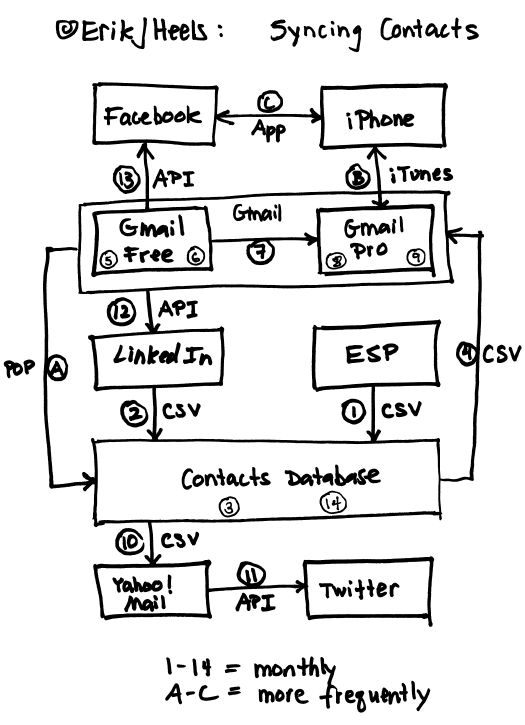
It is difficult to sync your contacts. Email, social networking, mobile devices. Each has its own set of contacts. One may or may not be able to sync with the other. I drew this drawing to keep track of where my data is, where I want it to be, and how to connect it all together.
Every month, I perform the following 14 tasks to sync my contacts.
- Export a CSV file of new contacts from my Email Service Provider (ESP) to my contacts database. I used to use Constant Contact for my ESP but recently switched to MailChimp. I use FileMaker for my contacts database because it allows me to add metadata to my heart’s content (i.e. custom fields) and integrates nicely with the web. One click from my contacts database and I can search LinkedIn for a contact’s profile, for example. The only web-based application that comes close to this is Gist. For your contacts database, you can use Outlook, Gmail, or anything else that lets you import and export data.
- Export a CSV file of new contacts from LinkedIn to my contacts database.
- Dedupe records in contacts database.
- Export a CSV file of new contacts from contacts database. Import CSV file into Gmail Free. I use both the free version of Gmail (“Gmail Free” in the drawing – not what Google calls it but what they should call it) and the paid for-my-business-for-my-domain Google Apps version of Gmail (“Gmail Pro” in the drawing – not what Google calls it but what they should call it). The problem is that third party apps integrate much more nicely with the free version than with the paid version. You can use one or both. If you use one, then follow the arrows to the big box. If you use two, then follow the arrows to the small boxes.
- Dedupe Gmail Free contacts.
- Export Gmail Free contacts. Either to have as a backup or to import into your Gmail Pro account.
- [OPTIONAL] Import Gmail Free contacts into Gmail Pro account. I actually skip this step. My Gmail Pro contacts end up being a subset of my Gmail Free contacts. I get lots of email from mailing lists, roll accounts, etc. I like to keep my Gmail Pro account contacts populated with addresses of real people with real first names and real last names. Really.
- Dedupe Gmail Pro contacts.
- Export Gmail Pro contacts. It is always a good idea to have a backup of your contacts on a computer that you control.
- Export CSV file of new contacts from contacts database to Yahoo! Mail. I do this for client email addresses only.
- Find new Twitter contacts from Yahoo! Mail. I have separate Twitter accounts: a public account for everybody (@ErikJHeels) and a private account for clients only (@ClockTowerLaw). I use my Yahoo! Mail account to connect with new clients on Twitter.
- Find new LinkedIn contacts via Gmail.
- Find new Facebook contacts via Gmail.
- Update “last synced” date (one of my custom fields) in contacts database.
More frequently, I do the following:
- A. Download new email from Gmail via POP to contacts database. I do this with the POP3it Pro plugin for FileMaker. I do this multiple times per day.
- B. Sync iPhone contacts with Gmail Pro via iTunes. I do this about weekly.
- C. Sync iPhone contacts with Facebook via Facebook iPhone app. I do this occasionally, primarily to add photos to existing contacts.
Email is the social networking glue. By keeping at least a subset of your email contacts in Gmail, you can easily find new contacts in Twitter, LinkedIn, and Facebook.
Related Posts
- Drawing That Explains Social Networking
How to visualize social networking. - Drawing That Explains Patent Costs
How to control the cost of filing a patent. - Drawing That Explains Provisional Patent Applications
Provisional patent applications are rarely the best solution for startups. - Drawing That Explains Patent Disputes
And what’s wrong with law school education. - Drawing That Explains Patent Laws
From Chief Justice to the patent examiner. - Drawing That Explains Copyright Law
Copyright rights, unregulated uses, and fair use. - How To Debug Computer Problems
Let’s work the problem people! - It’s The Metadata, Stupid
For the music that I have purchased, I want all of the metadata: the MP3s, the album art, the BPM data, the liner notes, the lyrics, the tablatures, the recording dates, the release dates, the artist’s history, etc. Today, I can’t get all of the metadata from a single source.



http://techcrunch.com/2012/09/27/google-introduces-an-easier-way-to-sync-gmail-contacts-to-your-iphone/
As of 11/22/11, Facebook’s blog-to-Notes feature is going away, so I’m deleting all of my old Notes (i.e. imported blog posts). You can find the originals on my blog (www.erikjheels.com). Story here: http://www.allfacebook.com/facebook-notes-blog-timeline-2011-11
These comments originally appeared on Facebook:
Erik Wegweiser I have the feeling I’m going to be tested on this.
February 4, 2010 at 8:24pm · Like
Thomas J. Dyer Hey Eric I saw the rough cut of you interview today. Good job
February 4, 2010 at 8:55pm · Like
Erik J. Heels Thanks, TJ.
February 5, 2010 at 9:29am · Like
Peharps Silentale could be the right answer for you: it automatically consolidates the profiles of all your contacts across emails, GContacts, Facebook, Twitter, LinkedIn, etc
Does not synchronize, just captures and indexes the info from your different networks and unifies it into a People Book, in which you can also find how many messages of all kind you exchanged with each contact and search your conversation thread (incl. attachments).
Silentale is a Saas, currently in private beta and available via a web interface and a series of extensions. If you or you readers is interested in trying it out, just send a tweet to @silentale
You also use Plaxo, don’t you? I find it works pretty well to sync my outlook / facebook / twitter / yahoomail /etc contacts. however, I do make a real effort to keep a solid line between business contacts and personal contacts – I don’t let business into facebook and try to keep personal (true ‘Friends’, not coworkers or work friends) off linkedin.
Wow Eric. You are more of a geek than I realized! I don’t know whether I’m more impressed that you actually figured this out or that you actually do it. Most of the rest of us limp along with inconsistent contact databases and hope for the best.